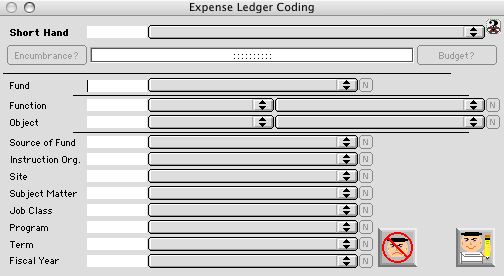
2004/02/15 0001
Expense Ledger Coding Window
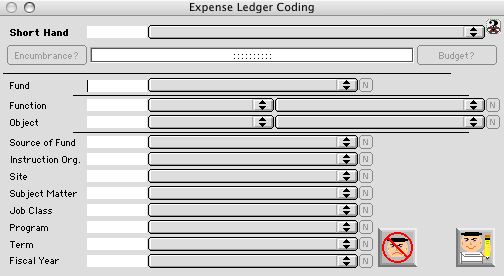
Expense Ledger Coding Window allows you to select accounting codes based on your state, to find out the encumbrance and budget on that selected fund accounting. The order of the accounting sectors may be different base one the specific state on is in. The following order is base on Federal Handbook 2 order.
Input/Display Fields
Short Hand: Fill-In/Pop-Up menu - Allows you to select Fund accounting code from a pop up menu, using partial fill and load.
Encumbrance?: Button - Allows you to find the amount for that fund account as of now
Code: Display Field - The display of the selected Fund accounting code.
Budget?: Allows you to find the amount for that fund account as of last time the budget was updated
Fund: Fill-In/Pop-Up menu - for the Fund code
Source of Fund: Fill-In/Pop-Up menu - for the Source of Fund code
Instruction Org.: Fill-In/Pop-Up menu - for the Instructional Organization code
Site: Fill-In/Pop-Up menu - for the Site (school) code
Function: Fill-In/Pop-Up menu - for the Function code
Object: Fill-In/Pop-Up menu - for the Object code
Job Class: Fill-In/Pop-Up menu - for the Job Classification code
Term: Fill-In/Pop-Up menu - for the Term code
Subject Matter: Fill-In/Pop-Up menu - for the Subject Matter code
Program: Fill-In/Pop-Up menu - for the Program code
Fiscal Year: Fill-In/Pop-Up menu - for the Fiscal Year code
Icon Buttons
 Cancel Buttons cancels the current action and closes the active window.
Cancel Buttons cancels the current action and closes the active window.
 Accept Buttons records input to the database.
Accept Buttons records input to the database.