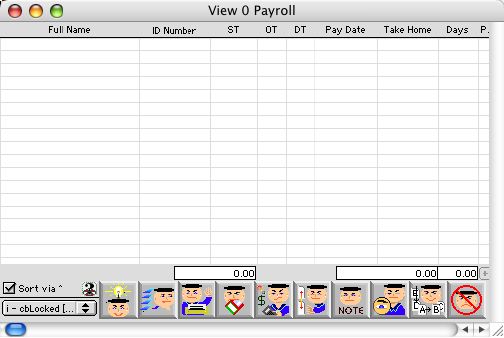
2004/06/22 0009
Payroll Listing Window
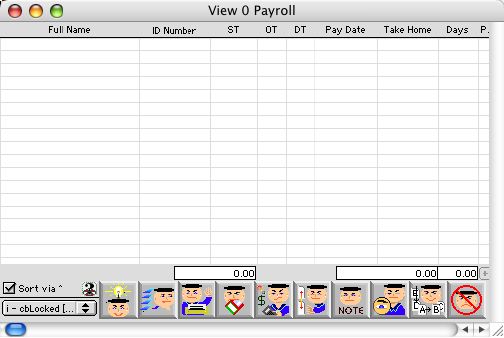
Payroll Listing Window which allows you to add, edit or view an employee profiles and deductions.
Header Row
Full Name: Employee's complete name.
ID Number: Employee's social number.
ST: Number of standard hours.
OT: Number of overtime hours.
Hrs: Number of hours in clock time.
Pay Date: Date the check was processed.
Take Home: Dollar amount that an employee is taking home after deductions.
Days: Number of days an employee is being paid for
P: Paid Check box to show if a check was issued.
DT: Number of double time hours
Disab: Disability Status Code
1 No disability
2 Vendor pays withholdings, Employer pays Co-Taxes; W2"
3 Vendor pays employee, Employer pays all Taxes; W2"
4 (After 1/2 Yr) Vendor pays withholdings, Employer pays Co-Taxes; W2"
5 (After 1/2 Yr) Vendor pays employee, Employer pays all Taxes; W2"
Actual Pay: Amount of pay with misc. pay and after deductions
Misc. Pay: Miscellaneous pay amount.
Gross Pay: Amount of pay without miscellaneous. pay and no deductions.
Usual Pay: Amount of pay after deductions not including miscellaneous pay.
Pay Check #: Check number
Fed Tx W: Amount of federal tax withheld.
State Tx: Amount of state tax withheld
SMRF: State Municipal Retirement Fund withheld from the employee
FICA: Federal Insurance Contributions Act withholdings from employee.
Me Care W: Amount of medicare wages withheld.
TRS W: Teacher Retirement amount withheld.
Benefits: The total amount of board benefits contributions paid.
Icon Buttons
 New Record Button takes you to the Pre Payroll Setup Dialog.
New Record Button takes you to the Pre Payroll Setup Dialog.
 Search/Query Button opens Query Selection Dialog Screen.
Search/Query Button opens Query Selection Dialog Screen.
 Print Button opens payroll reporting window when a list of payrolls are available.
Print Button opens payroll reporting window when a list of payrolls are available.
 Delete Button deletes the selected payroll record.
Delete Button deletes the selected payroll record.
 Calculate Button calculates year to date payroll amounts.
Calculate Button calculates year to date payroll amounts.
 Set up Button allows you to adjust hours and days for displayed payroll records, note " in order to adjust hours for few employees you must select them and query by subset and then push setup button."
Set up Button allows you to adjust hours and days for displayed payroll records, note " in order to adjust hours for few employees you must select them and query by subset and then push setup button."
 Note Button allows you to edit comments on selected payroll records
Note Button allows you to edit comments on selected payroll records
 View Button allows you to view selected payroll records
View Button allows you to view selected payroll records
 Modify Button allows you edit selected payroll records
Modify Button allows you edit selected payroll records
 Cancel Button cancels the operation and closes the the view payroll window.
Cancel Button cancels the operation and closes the the view payroll window.