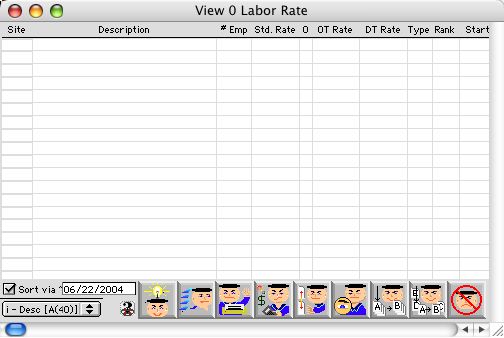
2004/06/22 0012
Labor Rate Listing Window
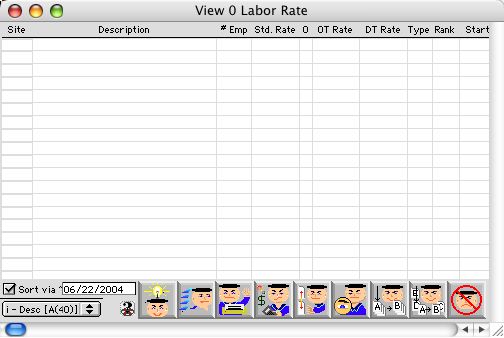
The Labor Rate Listing Window displays labor rates and other data including ranks, type and a brief description of the title for which the labor rate is being used.
Header Row
Site: Code is assigned to each site to make it unique.
Description: Describes the job/ title of the labor.
# Employment: This field indicates if this position/title has been assigned or how many people are having the job title.
Std. Rate: Standard hourly pay rate the employee is paid.
Type: Job type as specified by the school. e.g. Salaried, Non Salaried or Union , Management.
Rank: There are three types of ranks:
Regular
Apprentice
Trainee
Start Date: Date the labor rate is created
End Date: Date the labor rate is finished or invalid. This is set to 01/01/9999 by default
Comment: This field stores general comments about the rate or the employee.
Icon Buttons
 New Record Button creates a new input record form
New Record Button creates a new input record form
 Search Button performs a search to select records according to criteria
Search Button performs a search to select records according to criteria
 Print Button prints a record or opens a print selection dialog
Print Button prints a record or opens a print selection dialog
 Calculate Button updates an employee count for the selected rates at a particular date
Calculate Button updates an employee count for the selected rates at a particular date
 Set Up Button allows rate changes to be done on a chosen record
Set Up Button allows rate changes to be done on a chosen record
 View Button allows a record detail to be viewed, but not modified
View Button allows a record detail to be viewed, but not modified
 Listing / Edit Button allows the use of Next Record, Previous Record navigation buttons.
Listing / Edit Button allows the use of Next Record, Previous Record navigation buttons.
 Modify Button opens input window for a selected record and allows you to modify that record.
Modify Button opens input window for a selected record and allows you to modify that record.
 Cancel Button cancels the current action and closes the active window.
Cancel Button cancels the current action and closes the active window.