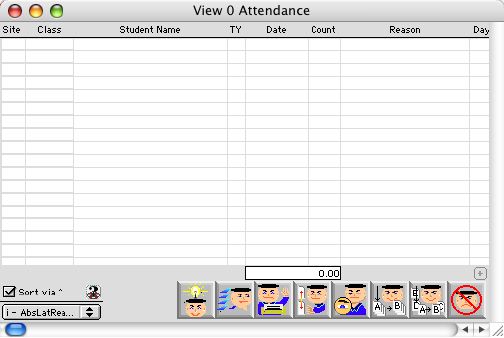
This window allows the user to input records of daily student absences. The window displays the type of absence, reason for the absence, the date of the occurrence, and the amount of time the student misses.
2004/06/28 0013
Student Attendance Listings Window
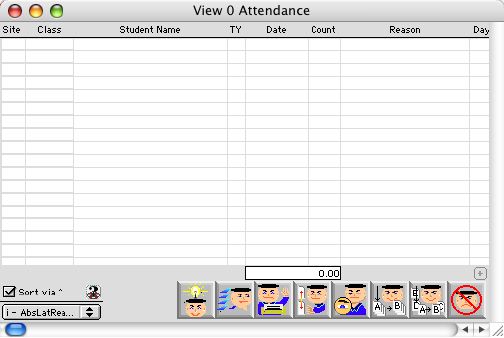
This window allows the user to input records of daily student absences. The window displays the type of absence, reason for the absence, the date of the occurrence, and the amount of time the student misses.
Header Row
Site: Displays the site where the absent record has been created.
Class: Displays the class Id of the students homeroom.
Student Name: Students full name.
TY: Classifies each attendance record by type. There are four categories: AB (absent), LA (late), HD (half day),and QD (quarter day).
Date: Displays the date of the occurrence.
Count: Shows the number value for the amount of time missed.
Reason: Displays the reason for the occurrence.
Days: Shows the number of consecutive days the student has been absent due to the occurrence.
Student ID: Displays the students Id number.
Comment: Displays any included comments for the record.
Icon Buttons
 Allows the user to create a new student attendance record.
Allows the user to create a new student attendance record.
 Allows the user access to existing data on the database. It opens the attendance query dialogue box to perform a search for attendance records. The search can be made as specific or as general as needed.
Allows the user access to existing data on the database. It opens the attendance query dialogue box to perform a search for attendance records. The search can be made as specific or as general as needed.
 Brings up the print attendance dialogue box. The user can choose from a number of selections to print a suitable attendance report.
Brings up the print attendance dialogue box. The user can choose from a number of selections to print a suitable attendance report.
 Verifies the homeroom code for the listed students.
Verifies the homeroom code for the listed students.
 Allows the user to view the selected record or records. This is view only. No changes can be saved.
Allows the user to view the selected record or records. This is view only. No changes can be saved.
 Places the user in edit mode. A user can quickly modify multiple students at one time by using the arrow buttons to move back and forth. Once in edit mode double click on the student record you would like to start with.
Places the user in edit mode. A user can quickly modify multiple students at one time by using the arrow buttons to move back and forth. Once in edit mode double click on the student record you would like to start with.
 Allows the user to modify the records of the highlighted student or students.
Allows the user to modify the records of the highlighted student or students.
 Cancels the action and closes the window.
Cancels the action and closes the window.