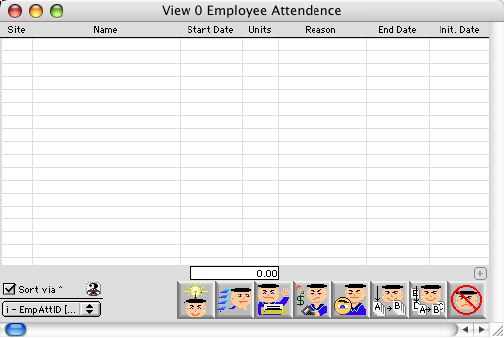
2004/06/22 0014
Employee Attendance Window
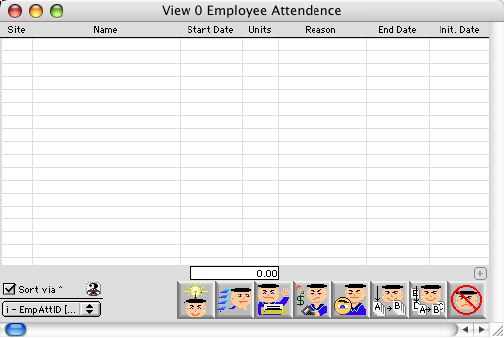
The Employee Attendance Window lists employee attendance records
Header Row
Site: Minimum 2 and up to 10 character alpha numeric code that represents the site in which the employee works
Name: Name of the employee.
Start Date: First day of reported attendance.
Days: Recorded number of attendance days.
Reason: Reason for the attendance day record.
Comments: Comments or notes added to the attendance day record
End Date: Last recorded day for the attendance day record.
Initiate Date: First day the attendance record is added into the system
Type: Two character code that represents the employee type
Person: Total number of personal leave an employee has
Sick: Total number of sick leave an employee has
Vacation: Total number of vacation leave an employee has
Family: Total number of family leave an employee has
Emerg.: Total number of emergency leave an employee has
Comp: Total number of comprehensive leave an employee has
Icon Buttons
 Add Record Button allows you to add a new employee attendance record through the employee attendance dialog.
Add Record Button allows you to add a new employee attendance record through the employee attendance dialog.
 Query/Search Button allows you to open the Employee Attendance Query Dialog Window.
Query/Search Button allows you to open the Employee Attendance Query Dialog Window.
 Print Button opens a print selection dialog
Print Button opens a print selection dialog
 Calculate Button allows you to calculate and update all employee attendance from remote sites and locks all posted records.
Calculate Button allows you to calculate and update all employee attendance from remote sites and locks all posted records.
 View Button allows you to view selected employee attendance records.
View Button allows you to view selected employee attendance records.
 Edit Button. allows you to edit employee attendance records
Edit Button. allows you to edit employee attendance records
 Modify Button allows you to modify an employee attendance record.
Modify Button allows you to modify an employee attendance record.