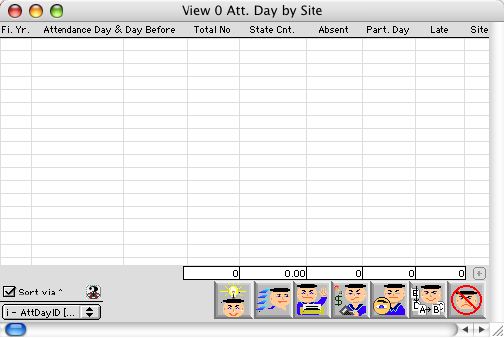
2004/06/28 0015
View Attendance Day by Site
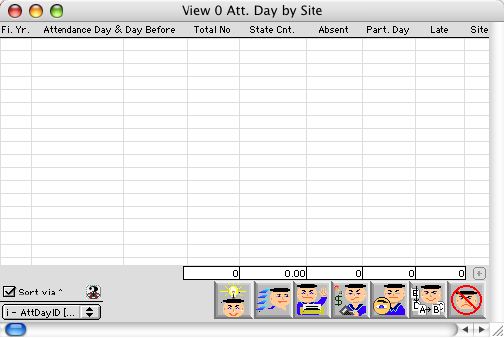
This window allows the user to view attendance day by site. it is a way to identify attendance record in days for a number of students in a school There are Nine data field to view in this table.
Header Row
Fi Yr. Fiscal year of attendance day
Attendance Day: Date of attendance, this includes the day
Day Before: Day before the Attendance day
Total No: Total number of Student attending
State count: Based on state know how many students are in the school
Absent: Total absentee in this site
Part Day: This is the number of partial day attendance for that day.
Late No: This is the number of late students
Site: Site attendance day is present.
Icon Buttons
 Create a new attendance day record
Create a new attendance day record
 Search the specific attendance record via C4SI SD query dialogs
Search the specific attendance record via C4SI SD query dialogs
 This allows different ways of print selection
This allows different ways of print selection
 This checks and recalculate the attendance day for the current selected record
This checks and recalculate the attendance day for the current selected record
 This allows the user to view individual attendance day record(s)
This allows the user to view individual attendance day record(s)
 . This allows the user to modify selected attendance day record(s)
. This allows the user to modify selected attendance day record(s)
 The user can cancel and escape with this button.
The user can cancel and escape with this button.