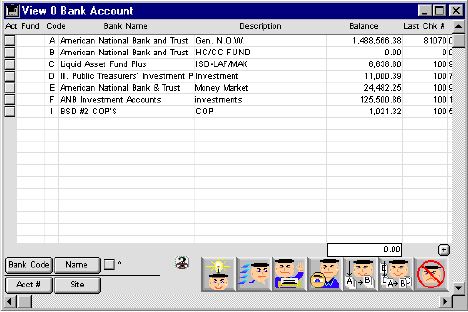
0018
Bank Listing Window
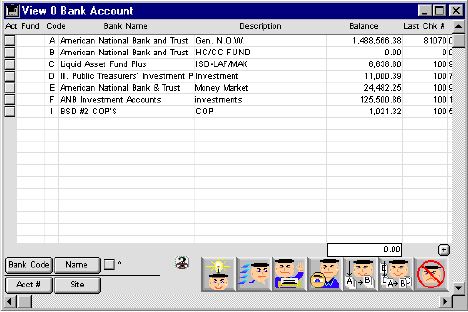
This window lists all current banks and accounts associated with a specific school district. You can also add new bank accounts or edit information regarding existing accounts.
Header Row
Acct. Fund: If checked the bank account is used as an Activity Fund
Site: The site only appears on activity funds.
Bank Code and Name: Each Bank is distinguished from the next by a bank code which is a single alpha character e.g. A,B,C The name is the business name of the bank.
Description: Gives a description of what the bank accounts primary function.
Balance: Current Balance of bank account.
Last Chk # : Last check number to be issued.
Account: Banks Account Number
Route Code: (Bank route Number) used for e-transfers.
Sort Buttons
 Sort the listing by Type of accounts.
Sort the listing by Type of accounts.
 Sort the listing by Name of accounts.
Sort the listing by Name of accounts.
 Sort the listing by Account Numbers.
Sort the listing by Account Numbers.
Icon Buttons
 ADDS a new Bank Account to the database.
ADDS a new Bank Account to the database.
 FIND used to query types of bank accounts. Types are school district
FIND used to query types of bank accounts. Types are school district
account and activity fund account.
 PRINTS the specified Bank Account information by individual accounts
PRINTS the specified Bank Account information by individual accounts
(current balance) or all Bank Accounts (current list)
 VIEW the selected Bank Account information.
VIEW the selected Bank Account information.
 EDIT Bank Accounts by scrolling through all Accounts.
EDIT Bank Accounts by scrolling through all Accounts.
 MODIFY Opens only the record you have selected from the listing
MODIFY Opens only the record you have selected from the listing
window for modification.
 CANCEL the action and close the window.
CANCEL the action and close the window.