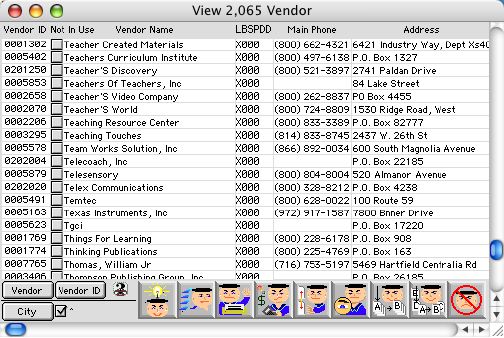
2004/04/30 0020
Vendor Listing Window
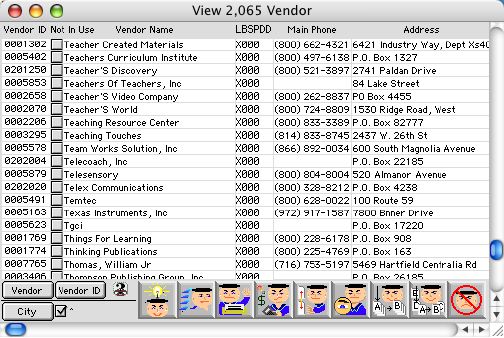
This is the Vendor Listing Window it the initial step to adding Vendors and Modifying vendor information.
Header Row
Vendor ID: Vendor Identification Number in C4SI SD
Not In Use: Check if the vendor is no longer used by the school(s).
Vendor Name: Name of the company.
LBSPDD: Indicate the type of vendor (An X indicates the type of vendor)
L:Local Purchase Order - An X indicates vendor can make a Purchase Order.
B:Bill to - Check if the Vendor can be billed
S:Shipper - An X indicates vendor is a shipper.
P:Payroll - An X indicates vendor is a Payroll vendor.
D: This only appear if a payroll vendor, if "X" it mean the payroll pendor is tax deferred
D: Direct Deposit Banking Vendor
Main Phone: Vendor's main phone number
Address: Vendor's address
Other: Other then PO, Bill To, Shipper, Payroll, Deferred Sheltered and 1099 vendor type
1099: AT is an abbreviation of Attorney
ME is an abbreviation of Medical
NE is an abbreviation of Non-Employee
RE is an abbreviation of Rent
RO is an abbreviation of Royalty
Account Number: Vendor account number which is given to the school by the vendor (if any)
Fax Number: Vendor's Fax Number
Contact: Main contact person of the vendor.
Tax ID: Vendor's FEIN or Social Security Number for 1099 Vendors
City: City of the Vendor's address
State: State of the Vendor's address
Phone 2: Vendor's 2nd Phone Number
Discount Terms: Displays the discount the vendor offer to the sites.
First column The percentage of discount the vendor offer.
Second column The number of days the vendor allows the site to pay off the spending.
Third column The number of days the vendor allows the site to pay off the spending to receive the discount.
Sort Buttons
Vendor: Sort Button - Sorted by the Vendors Full Name
City: Sort Button - Sorted by City of Vendor's address
Vendor ID: Sort Button - Sorted by Vendor's ID Number
Icon Buttons
 Add Button - Takes you to the add a new vendor window. This is the window you add all the information that is listed in the Vendor listing window.
Add Button - Takes you to the add a new vendor window. This is the window you add all the information that is listed in the Vendor listing window.
 Search/Query Button - To search for vendor information
Search/Query Button - To search for vendor information
 Print Button - Print the Vendor Report by Current list, Group Memo, Labels and Custom Report.
Print Button - Print the Vendor Report by Current list, Group Memo, Labels and Custom Report.
 Calculate Button - Calculate the dollar amount of spending on the vendor with the specific date.
Calculate Button - Calculate the dollar amount of spending on the vendor with the specific date.
 View Button - Take you to the View Vendor information window.
View Button - Take you to the View Vendor information window.
 Modify Button - Takes you to Modify Vendor information window. In this window you can update the vendor information.
Modify Button - Takes you to Modify Vendor information window. In this window you can update the vendor information.
 Cancel/Escape Buttons - Cancel out of this window.
Cancel/Escape Buttons - Cancel out of this window.