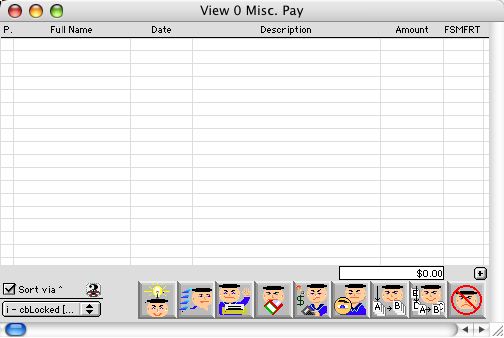
2004/06/22 0021
Miscellaneous Pay Listing Window
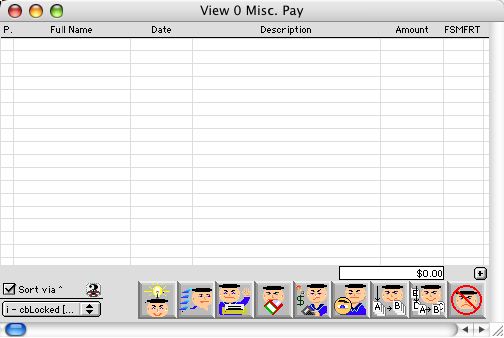
The Miscellaneous Pay Listing Window allows you to view and change employee Miscellaneous Pay of a group or individual. The Window displays data fields such as:
Header Row
Full Name: Full name of employee receiving the Miscellaneous pay. Names in green have not been issed a check yet.
Date: The date the Miscellaneous pay was put into the system
Description: Description of Miscellaneous Pay
Amount: Amount of Miscellaneous Pay
FSMFRT: This is a generated code that represents the deductions of ;F; Federal, S; State, M; Medicare, F; Fica, R; IMRF, T; TRS.
Icon Buttons
 Add New Record Button adds a Miscellaneous Pay record.
Add New Record Button adds a Miscellaneous Pay record.
 Search/Query Button opens miscellaneous query dialog window for Miscellaneous Pay.
Search/Query Button opens miscellaneous query dialog window for Miscellaneous Pay.
 Print Button opens a print selection dialog for misc. pay report
Print Button opens a print selection dialog for misc. pay report
 Delete Button deletes a payroll record
Delete Button deletes a payroll record
 Set up Button requests coding for uncoded substitute staff to receive Miscellaneous. Pay.
Set up Button requests coding for uncoded substitute staff to receive Miscellaneous. Pay.
 View Button allows you to view Miscellaneous Input Window for selected miscellaneous pay records.
View Button allows you to view Miscellaneous Input Window for selected miscellaneous pay records.
 Edit button allows the use of Next Record, Previous Record navigation buttons for selected records.
Edit button allows the use of Next Record, Previous Record navigation buttons for selected records.
 Modify Button opens the input window for a selected record allows modification
Modify Button opens the input window for a selected record allows modification
 Cancel Button cancels and closes the miscellaneous. pay listing window.
Cancel Button cancels and closes the miscellaneous. pay listing window.