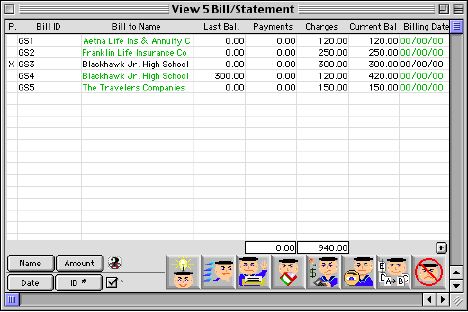
0022
Statement Listing Window
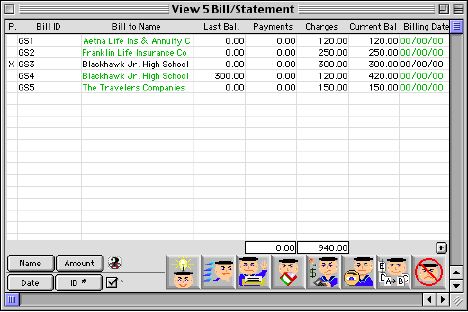
This is the listing window for the history of billed statements. This window allows you to see the status of all student accounts grouped by date, or individual student billing detail. This will show the accumulated outstanding (un cleared) balance and the current amount pending and not yet billed. Monthly billing are printed from this window.
Header Row
P: Statement has printed if checked.
Bill ID: The internal C4SI SD ID of the bill
Bill to Name: The name the bill was for
Last Balance: Last Statement balance
Payments: Payment received as of last payment cycle
Charges: New charges within this Statement cycle
Current Balance: Current balance for the Billing cycle
Bill Date: The date the Bill was printed
Clear: Indicates that the bill is closed or pay in full
Cycle Date: The internal cycle date of the billing system
Bill to Code: The internal code for C4SI SD for bill to
Comment: Any comment that is specific for this bill
Colored Fields and Reasons
Bill to Name and Bill Date - Green the statement has not been printed.
Bill to Name and Bill Date - Blue the statement has been printed.
Bill to Name and Bill Date - Black the statement has been closed.
Sort Buttons
 Sorts the listing by Name.
Sorts the listing by Name.
 Sorts the listing by Amount of the bill.
Sorts the listing by Amount of the bill.
 Sorts the listing by Date of the bill.
Sorts the listing by Date of the bill.
 Sorts the listing by the ID number on the Bill.
Sorts the listing by the ID number on the Bill.
Icon Buttons
 ADDS to make a Billing by Monthly Auto,Single Vendor and Vendor Off -Cycle for student/vendor Bill Statement.
ADDS to make a Billing by Monthly Auto,Single Vendor and Vendor Off -Cycle for student/vendor Bill Statement.
 QUERY to search bill statement by
QUERY to search bill statement by
 PRINTS the Bill Statement Report by
PRINTS the Bill Statement Report by
 DELETES the selected Bill Statement Record.
DELETES the selected Bill Statement Record.
 CALCULATES this is used to recover bill statements in the event of a crash or system failure when pressed you will be prompted to another window which will allow you to recover bills by date,billee Id and billee.
CALCULATES this is used to recover bill statements in the event of a crash or system failure when pressed you will be prompted to another window which will allow you to recover bills by date,billee Id and billee.
 VIEW the Bill Statement.
VIEW the Bill Statement.
 MODIFY the selected Bill Statement Record.
MODIFY the selected Bill Statement Record.
 CANCEL the action and close the window.
CANCEL the action and close the window.