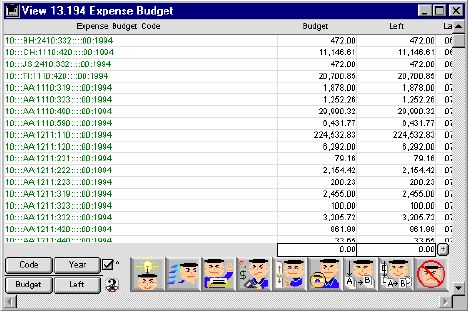
0024
Expense Budget Listing View
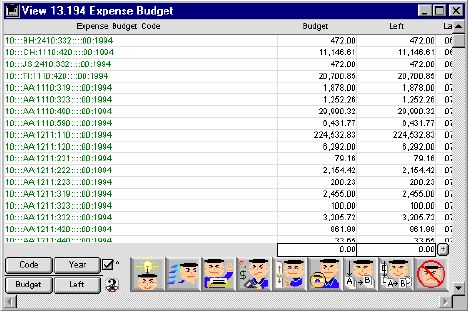
This Window is used to draw an Expense Budget Report.
Header Row
Budget Code: Long code form of the budget
Budget: The current budget of the budget
Unobligated: (Budget not allocated yet)
Last Update: The date the budget was last updated
Spent: The amount spent up to the date the budget was last updated
Encumbered: The amount the current encumbered excluding spend, and AP
Partial Pay: The amount of the budget which are under partial payment
Payable: The amount of the budget which just passed accounts payable but not yet paid
Colored Field and Reason
Budget field Green- Budget is valid
Budget field Red- Over budgeted
Budget field Blue- No current Budget
Sort Buttons
 This button is used to sort the data by Code.
This button is used to sort the data by Code.
 This button is used to sort the data by year
This button is used to sort the data by year
 This button is used to sort the data by Budget
This button is used to sort the data by Budget
 The remainder of the budget amount
The remainder of the budget amount
Icon Buttons
 NEW :Add a completely new file to the database.
NEW :Add a completely new file to the database.
 FIND: This button is used to access existing data from the database
FIND: This button is used to access existing data from the database
 PRINT: Generates the Expense Budget Report in the form of a Report either printed or to disk depending on the options (Sorted Report, Current List, Export Text, C&L Export)
PRINT: Generates the Expense Budget Report in the form of a Report either printed or to disk depending on the options (Sorted Report, Current List, Export Text, C&L Export)
 CALCULATE: Post the Expense Ledger to Expense Budget As of Now or From Scratch.
CALCULATE: Post the Expense Ledger to Expense Budget As of Now or From Scratch.
 SETUP: Updates/Adjusts Budget by Disk System or Double Entry
SETUP: Updates/Adjusts Budget by Disk System or Double Entry
 VIEW: Opens only the record you have selected from the listing window for viewing only.
VIEW: Opens only the record you have selected from the listing window for viewing only.
 EDIT: Opens the entire list of selected records to modification one after another as in going from record "A" to record "B".
EDIT: Opens the entire list of selected records to modification one after another as in going from record "A" to record "B".
 MODIFY: Opens only the record you have selected from the listing window for modification.
MODIFY: Opens only the record you have selected from the listing window for modification.
 CANCEL the action and close the window.
CANCEL the action and close the window.