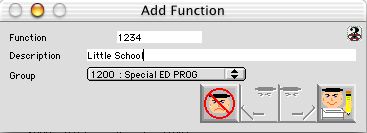
0025
Function Code Input Window
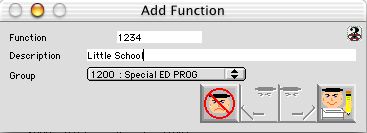
This windows allows user to add new function code and description into system, CAUTION once new function code is added into system it cannot be deleted.
Input/Display Fields
Function: Enterable field only when entering a new function code
Description: Enterable field used for entering a description of the function code the field is modifiable
Group: Pop-up menu - used for selecting the group the function code belongs to.
Icon Buttons
 Cancel Button cancels and exits the function code input window.
Cancel Button cancels and exits the function code input window.
 Previous Button navigates to previous function in sequence.
Previous Button navigates to previous function in sequence.
 Next Button navigates to next function in sequence.
Next Button navigates to next function in sequence.
 Write Button opens verification dialog in order to record the new function input into the database you must click yes, because you cannot delete functions from database.
Write Button opens verification dialog in order to record the new function input into the database you must click yes, because you cannot delete functions from database.