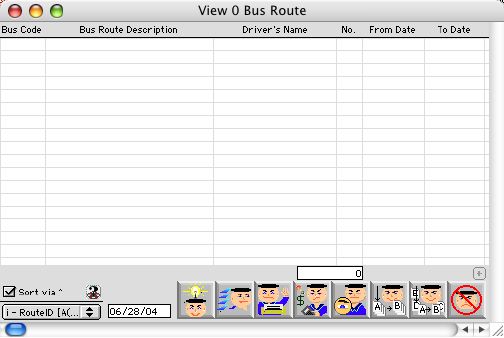
2004/06/28 0027
Bus Route Listing Window
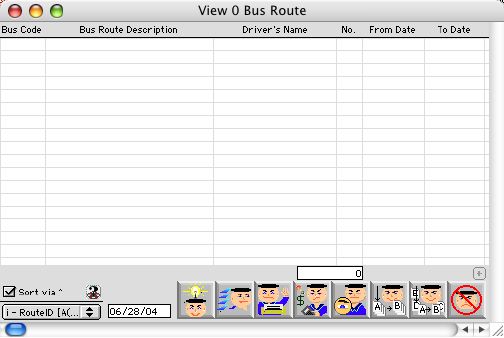
This is a listing window of all the Bus Routes along with a short description of the route. This window also tells the user the bus drivers full name and the number of students that ride each route. The from and the to dates gives the user the ability to check a particular route based on time.
Header Row
Bus Route Code: A code the user selects to identify each bus route.
Description: A short outline of the bus route
Driver's Name: Name of the driver assign to the bus route.
Number: Stores the number of the total students who are scheduled to ride that particular bus route.
From Date: The date the bus route starts.
To Date: The date the bus route is no longer valid.
Special Keys
Date: The date in the box indicates that the bus route was view as of that specific date. e.g. in summer, where no bus is valid, the school may need to prepare for the beginning of the school day.
Icon Buttons
 Gives the user the ability to adds a new record to the database.
Gives the user the ability to adds a new record to the database.
 Gives the user the ability to setup a search scenario of the database.
Gives the user the ability to setup a search scenario of the database.
 Gives the user the ability to setup to print the listing window information.
Gives the user the ability to setup to print the listing window information.
 Gives the user the ability to get and exact rider ship count of all students on all bus routes as of any date, pass or present.
Gives the user the ability to get and exact rider ship count of all students on all bus routes as of any date, pass or present.
 Gives the user the ability to take a in depth look at a particular bus route.
Gives the user the ability to take a in depth look at a particular bus route.
 Gives the user the ability to edit a particular bus route record.
Gives the user the ability to edit a particular bus route record.
 Gives the user the ability to modify a bus route record.
Gives the user the ability to modify a bus route record.
 Cancel, Return to previous screen.
Cancel, Return to previous screen.