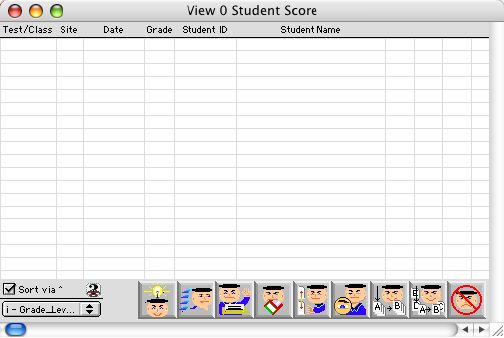
2004/06/28 0028
Student Score Listing Window
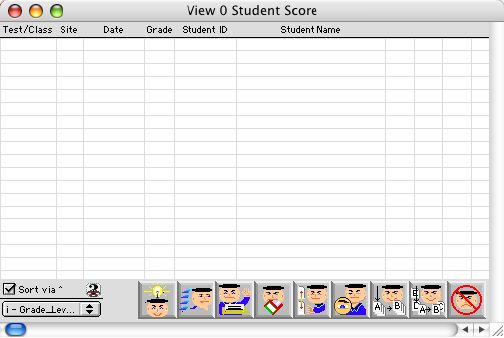
This window is the initial step to view student score. It allow the user to search and view the score, test, grade, of each individual student.
Header Row
Test: Type of different test available to the students for grading
Class: Type of Class
Site: Site code is located here.
Date: Score date appears here
Grade Student grade is located here
Student Name: Student name appears here
Score/Grades: The Score and Grades appear here
Icon Buttons
 Add/New:
Add/New:
 Find the existing data from the database.
Find the existing data from the database.
 Prints the record with the selected document .
Prints the record with the selected document .
 Delete: This delete the current process
Delete: This delete the current process
 Setup: This starts the score export statistics procedure
Setup: This starts the score export statistics procedure
 View only the record you have selected.
View only the record you have selected.
 Edit entire selected record for modification.
Edit entire selected record for modification.
 Modify existing record.
Modify existing record.
 Cancel/Escape Button.
Cancel/Escape Button.