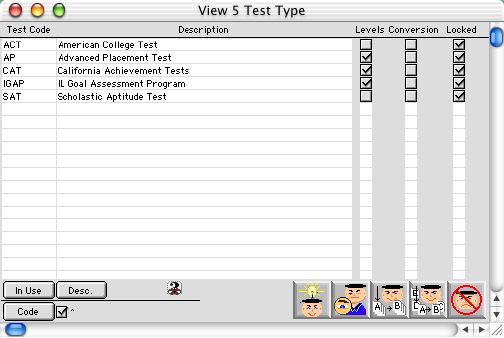
0031
Test Format Listing Window
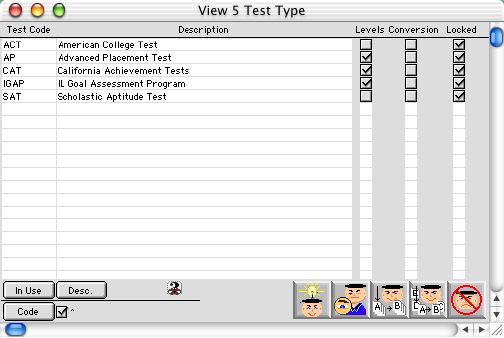
This window can be accessed by going to the administrative mode, selecting coding setup and choosing test. The window allows the user to view different types of test code, and to modify what type of test is applicable to a particular school.
Header Role
Test code Code used or associated with the test format
Description This is the description of the different type of tests
Level Check box, indicate which of the test type is used in this site
Conversion check box , if checked indicates a the test is based on a 100 point for the particular test cod and can be converted based on the national standard coinversions
Locked If check, indicates that information in the database can not be modified.
Sort Buttons
 Sort by in use
Sort by in use
 Sort by Description
Sort by Description
 Sort by code
Sort by code
Icon Buttons
 Using this button add a new test type
Using this button add a new test type
 This is to view a particular test type
This is to view a particular test type
 This button allow for the edit of test type
This button allow for the edit of test type
 This button allow for the modification of test type
This button allow for the modification of test type
 Cancel/Escape This exits the window without saving unsaved records.
Cancel/Escape This exits the window without saving unsaved records.