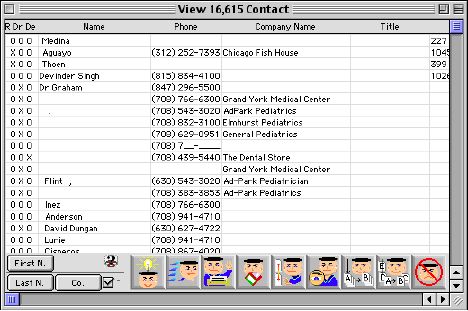
0035
Contact Listing Window
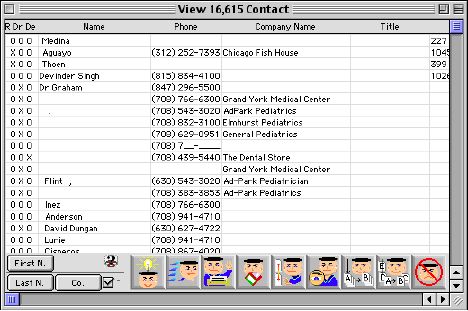
This is the contact of vendor listing window which allows the user(s) to view all the contacts of the vendors in the database. This included listing layout displays the following data fields and command buttons.
Header Row
R: Check if the contact is related to a student.
Dr.: Check if the contact is the doctor.
De: Check if the contact is the dentist.
Name: Name of a contact person.
Phone: Main contact phone number of a contact person.
Company Name: Name of the company with which the contact person employed.
Title: Title of a contact person.
Home Address: Home address of a contact person.
Home Phone: Home phone number of a contact person.
Car Phone: Car phone number for a contact person (if any).
Direct Phone: Direct phone number of a contact person (example. cellular phone number,pager number, office number, and etc.)
Sort Buttons
 Sorted by first name of a contact person in the data list.
Sorted by first name of a contact person in the data list.
 Sorted by last name of a contact person in the data list.
Sorted by last name of a contact person in the data list.
 Sorted by the company name a contact person employed in the data list.
Sorted by the company name a contact person employed in the data list.
Icon Buttons
 Add/New Button - Add a new contact person (the system show up a add contact window)
Add/New Button - Add a new contact person (the system show up a add contact window)
 Search/Query Button - Search the Contact of vendor in the database. Takes the user to the Contact Query Dialog window, and allows them to select the query information.
Search/Query Button - Search the Contact of vendor in the database. Takes the user to the Contact Query Dialog window, and allows them to select the query information.
 Print Button - Print the detail, memo, label, and report of the contact.
Print Button - Print the detail, memo, label, and report of the contact.
 Delete/Remove Button - Delete the selected contact person.
Delete/Remove Button - Delete the selected contact person.
 Setup Button - The user can setup the information of the contact person with the option of: Split address, Emp. update, Flag, and Delete the operation.
Setup Button - The user can setup the information of the contact person with the option of: Split address, Emp. update, Flag, and Delete the operation.
 View Button - View the information of a highlighted contact person, cannot be change or modify.
View Button - View the information of a highlighted contact person, cannot be change or modify.
 Edit - Edit/modify multiple records at a same time, by press edit button and double click one of the contacts.
Edit - Edit/modify multiple records at a same time, by press edit button and double click one of the contacts.
 Modify Button- Modify the information of the highlighted contact person.
Modify Button- Modify the information of the highlighted contact person.
 Cancel/Escape Button - Cancel the Contact of Vendor Listing operation.
Cancel/Escape Button - Cancel the Contact of Vendor Listing operation.