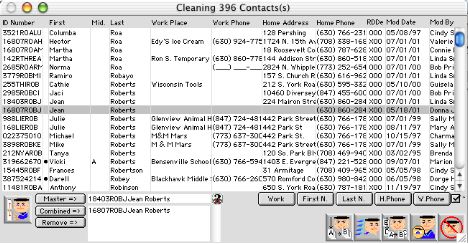
0036
Contact Clean Up Dialog
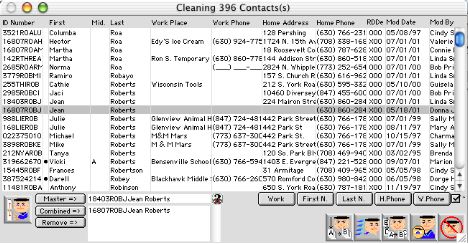
This window is for selecting the Master Contact records to replace duplicate that may exist is the individual schools. You also can pick the multiple Contact records you want to replace.
Header Row:
ID Number: The Contact ID Number.
First: First Name of the Contact.
Mid.: Middle Name of the Contact.
Last: Last Name of the Contact.
Work Place: Work Place of the Contact.
Work Phone: Work Phone of the Contact.
Home Address: Home Address of the Contact.
Home Phone: Home Phone number of the Contact.
RDDe: Related / Doctor / Dentist - with an X that designates the type.
Mod Date: The Modification Date of the Contact record.
Mod By: Modification person of the Contact record.
Special Keys
 This is the set up icon button that will do the merging and clean up. By clicking this button, it allow one Master Contact record to be created, by merging all the selected files with one unique ID number. At the same time, in cases of multi locations, multi server, with the first click of this button, C4SI SD will also generate a master index merging file, so all the work can to be done in the central office once.
This is the set up icon button that will do the merging and clean up. By clicking this button, it allow one Master Contact record to be created, by merging all the selected files with one unique ID number. At the same time, in cases of multi locations, multi server, with the first click of this button, C4SI SD will also generate a master index merging file, so all the work can to be done in the central office once.
Master=>: Buttons - Selects a Master Contact record.
Combined=>: Buttons - Selects one or more duplicate/incomplete Contacts to be merged with the master contact's ID.
Remove=>: Buttons - Removes Contacts.
Sort Buttons
Work: Sorts by Contact Work Place.
First N.: Sorts by Contact First Name.
Last N.: Sorts by Contact Last Name.
H. Phone: Sort by Contact Home Phone.
W. Phone: Sorts by Contact Work Phone.
Icon Buttons
 Once the central site has a master file, this button allow the user to complete the merging and clean up process. By taking the old file with the old ID number and replace it with the new master file with the new ID number from the central site.
Once the central site has a master file, this button allow the user to complete the merging and clean up process. By taking the old file with the old ID number and replace it with the new master file with the new ID number from the central site.
 Search selected Contact record(s).
Search selected Contact record(s).
 Modify selected Contact record(s).
Modify selected Contact record(s).
 View selected Contact record(s).
View selected Contact record(s).
 Cancel changes and close window.
Cancel changes and close window.