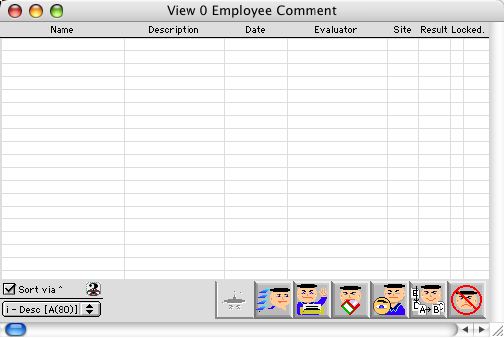
2004/04/26 0037
Employee Notes Listing Window
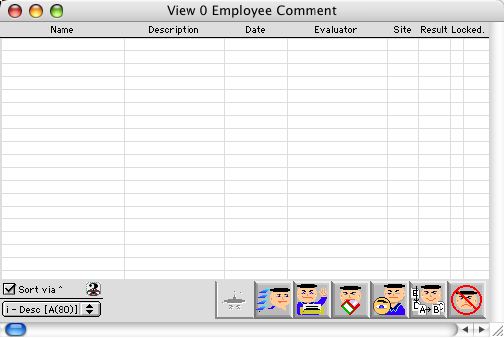
Employee notes Listing Window is used to add, view and modify employee evaluations, incidents, addicent, observation, and any other notes. Notes can be scheduled periodically or on the spot for a particular incident. They can be used to as a mechanism to record progress of an employee within a positon.
Header Row
Name: Name of employee
Description: Description of the reason of this note
Date: Date the note was done
Initiator The person who did the note
Result: Result of the evaluation can be: EX Excellent, SA Satisfactory, UN Unsatisfactory, UD Undecided; " " None.
Site Code Site code of the employee at the time of work
Type Type of evaluation: AC:Accident; EV:Evaluation; IN:Incident; NO:Note; OB:Observation
Note Notes up to 32000 character
Comment Comments.
Icon Buttons
 Add New Record Button allows you to add new employee evaluations.
Add New Record Button allows you to add new employee evaluations.
 Print Button. opens print dialog window and allows you to print employee evaluation.
Print Button. opens print dialog window and allows you to print employee evaluation.
 Delete Button allows you to delete a selected record.
Delete Button allows you to delete a selected record.
 View Button allows you to view selected employee evaluation record, and not modify.
View Button allows you to view selected employee evaluation record, and not modify.
 Modify Button allows you to view and modify employee evaluation record if the record is not locked.
Modify Button allows you to view and modify employee evaluation record if the record is not locked.
 Cancel / Exit Button allows you to cancel a selected record, and exit the active window.
Cancel / Exit Button allows you to cancel a selected record, and exit the active window.