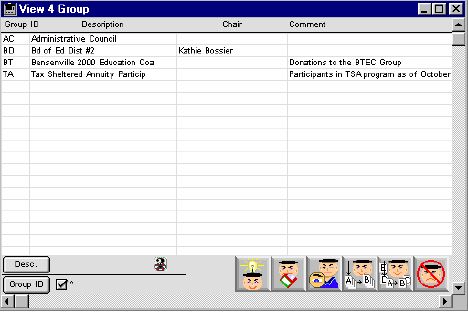
0039
Group Listing Window
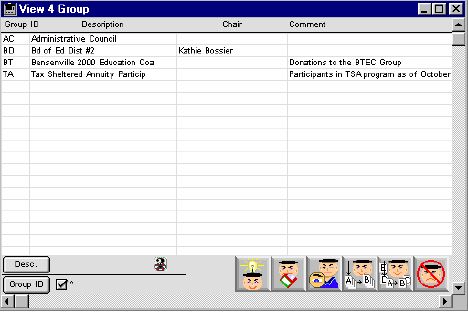
This a listing window that show all the of Groups that are stored on the database along with chairperson and a short description of the group.
Header Row
Group ID#: Any number selected by the user to label the particular group.
Description: A short description of the group.
Chair: The name of the Chairperson of the particular group (if applicable)
Comment: Any extra needed statements.
Sort Buttons
Desc.: Sort by the Descriptions of the Group
Group ID: Sort by Group ID number
Icon Buttons
 Allows the user to go the the add new group window.
Allows the user to go the the add new group window.
 Deletes the record from the database.
Deletes the record from the database.
 Allows the user to take an indepth look into the Group record. A complete list of the members in the group.
Allows the user to take an indepth look into the Group record. A complete list of the members in the group.
 Allows the user to edit the Group record.
Allows the user to edit the Group record.
 Allows the user to modify the Group record.
Allows the user to modify the Group record.
 Cancel,Return to previous screen.
Cancel,Return to previous screen.