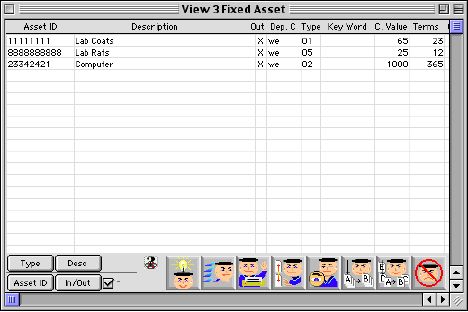
0041
Asset Listing Window
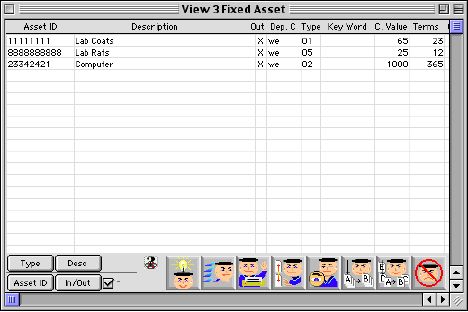
This is the Asset Listing Window, this the first window for the assets.
Header Row
Asset ID: The asset item Id number.
Description: A description of the asset item.
Out: X if the asset item has been check out already.
Dep. C.: Depreciation Code for the asset item.
Type: Designated types 1through 5 that the school can assign asset items to these different types.
Key Word: Keyword of an asset item.
C Value: Current value of the asset item.
Terms: The days the asset item is allows to be borrow.
Group Code: The asset item group.
Location: The the fix location the asset item will be kept.
Serial #: Serial number of the asset item.
Acquire On: The date the asset item was acquired.
Disposal On: The date the item is to be deposed of.
Comment: The asset Service History and others.
Sort Buttons
 Sort by Type.of asset
Sort by Type.of asset
 Sort by Description of asset
Sort by Description of asset
 Sort by Asset ID issue by C4SI SD or other systems
Sort by Asset ID issue by C4SI SD or other systems
 Sort by In/Out, it out the box will be checked.
Sort by In/Out, it out the box will be checked.
Icon Buttons
 New Record Button - Create a new asset window.
New Record Button - Create a new asset window.
 Search/Query Button - Performs a asset query search.
Search/Query Button - Performs a asset query search.
 Print Button - Print the asset current list and a quick report.
Print Button - Print the asset current list and a quick report.
 Setup Button - Checks if there are any received and unposted asset, If any item hasnt been posted. it will be listed.
Setup Button - Checks if there are any received and unposted asset, If any item hasnt been posted. it will be listed.
 View Button - Allow you to view the Asset Window in detail.
View Button - Allow you to view the Asset Window in detail.
 Listing Edit Button - Allows the user to modify multiple current records at a same time. By click the edit button and double click the 1 of the record. The system will takes the user to the asset item input window. The next and previous buttons allows the user to modify 1 after 1.
Listing Edit Button - Allows the user to modify multiple current records at a same time. By click the edit button and double click the 1 of the record. The system will takes the user to the asset item input window. The next and previous buttons allows the user to modify 1 after 1.
 Modify Button - Opens the Asset input window for a selected record allows for modification.
Modify Button - Opens the Asset input window for a selected record allows for modification.
 Cancel Button - Cancels the current action and closes the active window.
Cancel Button - Cancels the current action and closes the active window.