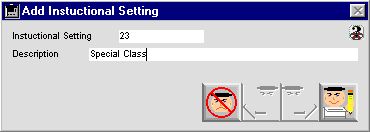
0044
Instructional Setting Input Dialog
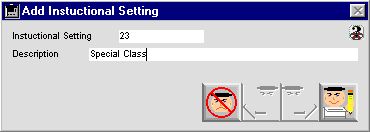
This is an instructional setting code input window, It is used to add instructional codes into the system. This is a code used for identifying the various setting for a student specific or special teaching facility based on where a student will receive their training. This codes are loaded based on state specific. more codes for instructional setting can be added when needed.
Input/Display Fields
Instructional Setting: Enter the instructional setting code (which can be 2 to 10 alphanumeric)
Description: Enter the full description of the instructional setting code
Icon Buttons
 Cancels the action and closes the window
Cancels the action and closes the window
 Previous: scrolls to previous record.
Previous: scrolls to previous record.
 Next: scrolls to next record.
Next: scrolls to next record.
 Writes any new entries or modifications you have made to the database
Writes any new entries or modifications you have made to the database