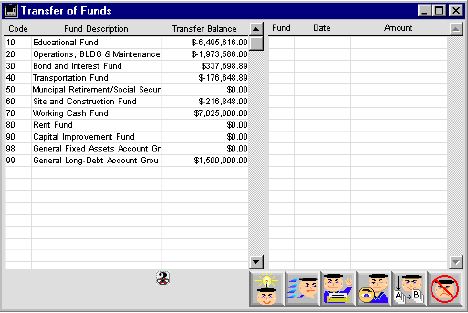
0045
Internal Fund Transfer Listing Window
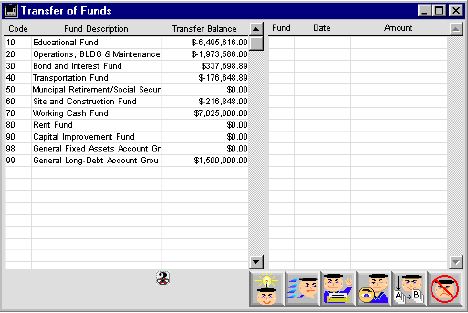
This is a listing window displaying all Fund Accounts and their current standing. It also lists out the history of Fund Transfers being made to these accounts.
Input Display Fields
Fund balance Include Layout
Fund Code: Code assigned to the specific Fund.
Fund Description: Description for the purpose of the Fund.
Transfer Balance: Balance that was transfer TO or FROM the Fund as positive and negative numbers
Fund Transfer Inlcude Layout
Fund Code: Code assigned to the specific Fund.
Date: Date of last transfers of fund TO or FROM the Account.
Amount: The amount of transferred TO or FROM.
Icon Buttons
 Adds a new Fund Transfer record. Takes the user into the Transfer of Fund window where all the transferring would be made and recorded.
Adds a new Fund Transfer record. Takes the user into the Transfer of Fund window where all the transferring would be made and recorded.
 Query for Fund Transfer record according to specify criteria. The Fund Transfer record dates, the Starting and Ending Date is required to list out all the records that falls within the listed date span.
Query for Fund Transfer record according to specify criteria. The Fund Transfer record dates, the Starting and Ending Date is required to list out all the records that falls within the listed date span.
 Print. The user can specify the information desired to be printed either it be the List of Fund and it’s standing or the Fund Transfer History. The user can also pick and choose just the desired information by using Quick Report.
Print. The user can specify the information desired to be printed either it be the List of Fund and it’s standing or the Fund Transfer History. The user can also pick and choose just the desired information by using Quick Report.
 View details of selected Fund Transfer record. The user can only view in this mode and can not modify or edit any information.
View details of selected Fund Transfer record. The user can only view in this mode and can not modify or edit any information.
 Modify the selected Fund Transfer record. The user can make changes to the Fund Transfer record in this mode.
Modify the selected Fund Transfer record. The user can make changes to the Fund Transfer record in this mode.
 Cancel/Escape.
Cancel/Escape.