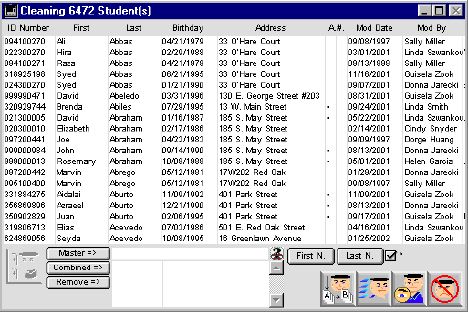
0050
Student CleanUp Window
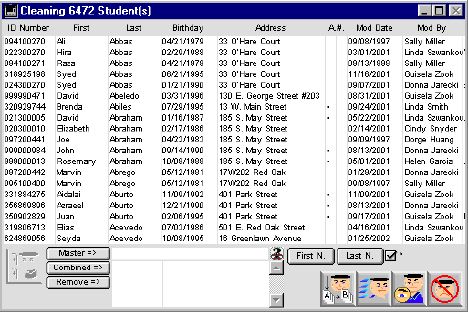
This window allows the user to eliminate duplicate information and merge it together in the system. If more than one student from the same family is enrolled in school, then duplicate contact information will be created. This window is used to remove the duplicate information from the system.
Header Row
ID Number: students ID number.
First: first name of the student.
Last: last name of the student.
Birthday: students date of birth.
Address: students home address.
A. (Active): A black dot appears if the student is currently enrolled.
#: A black dot appears if the student is del flagged.
Mod Date: last date of modification.
Mod By: name of the individual that last modified the record.
Comment: Displays existing comments.
Special Keys
 Exports the information to a data file.
Exports the information to a data file.
 This is the master selection. It will remain on the database.
This is the master selection. It will remain on the database.
 This is the selection that will be combined with the master name.
This is the selection that will be combined with the master name.
 Removes the selected data from the database.
Removes the selected data from the database.
Sort Buttons
 Allows the user to sort the display window in alphabetical order by viewing the students first names.
Allows the user to sort the display window in alphabetical order by viewing the students first names.
 Allows the user to sort the display window in alphabetical order by viewing the students last names.
Allows the user to sort the display window in alphabetical order by viewing the students last names.
Icon Buttons
 Allows the user to cleanup and update this data file with another selected data file.
Allows the user to cleanup and update this data file with another selected data file.
 Conducts a query based on the selected criteria. Query results will be displayed in this window and may be used for cleanup.
Conducts a query based on the selected criteria. Query results will be displayed in this window and may be used for cleanup.
 Allows the user to view the information on the selected student(s). The user can only view the information and no modifications are possible.
Allows the user to view the information on the selected student(s). The user can only view the information and no modifications are possible.
 Cancels the action and closes the window.
Cancels the action and closes the window.