2004/06/28 0053
Student Visit Listing Window
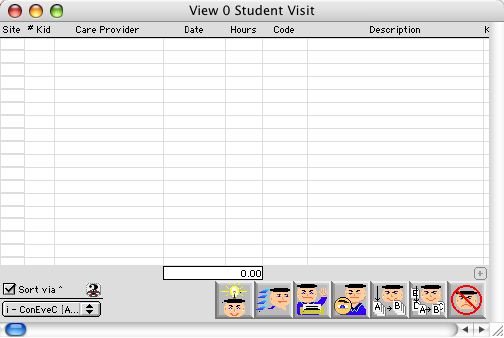
This window shows a list of all selected student visits, which include nurse visits, counciling, etc.
Header Row
Site: ID number of the school where the visit takes place.
# Kid: If the session is a group session this will show the number of the Students involved in the visit.
Date: Date of visit
Hours: Length of time of each visit (in hours).
Code: The code represents the a particular Condition Event code.
Description: Short description of the visit.
Key Code: Care Provider's Key Code (if any)
Visit Time: Beginning time of the visit.
Provider Code: Internal Code of the person who runs the visit
Icon Buttons
 Add New Record Button adds a new visit record.
Add New Record Button adds a new visit record.
 Search/Query Button opens a visit query dialog.
Search/Query Button opens a visit query dialog.
 Print Button opens print dialog--
Print Button opens print dialog--
 View Button opens a selected record(s) to be viewed, but not modified
View Button opens a selected record(s) to be viewed, but not modified
 Edit Button opens the selected record to be used and allows you to move throught the records using the next record and previous record navigation buttons.
Edit Button opens the selected record to be used and allows you to move throught the records using the next record and previous record navigation buttons.
 Modify Button allows you to modify the selected record.
Modify Button allows you to modify the selected record.
 Cancel Button cancels the current action and closes the active window.
Cancel Button cancels the current action and closes the active window.