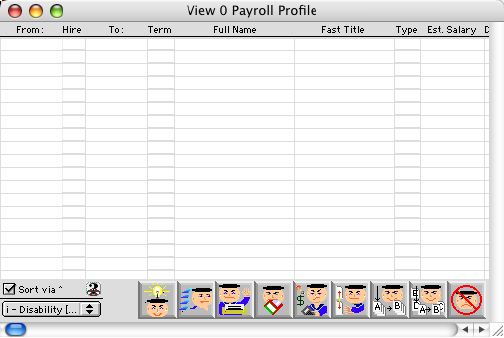
2004/06/22 0057
Payroll Profile Listing Window
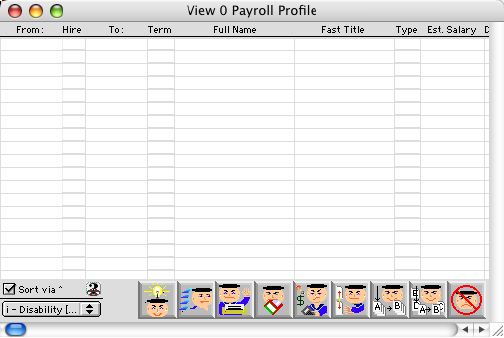
Payroll Profile Listing Window allows you to view payroll profiles (how the employee is begging paid) in the system.
Header Row
From: Payroll profile start date
Hire: Hiring Code of this payroll profile
To: Payroll profile end date
Term Two character code used for the display of termination code
Full Name: Display field for site and employee name
Fast Title: A short form of the employee's job title
Type: Employee type.
Est Salary.: Estimate yearly pay amount.
DisA.: Quick reference display field for disability status
Tax Condition: The total of 8 digit represent which of the tax will the pay be subjected to; ("1" is applicable and "0" is non-applicable), the last 2 digit is State with which the employee's check will base on for state tax calculation
1st Space: Federal Tax
2nd Space: State Tax
3rd Space: Medicare Tax
4th Space: Social Security (FICA) Tax
5th Space: State Retirement t Applicable
6th Space: Teacher Retirement System Applicable
7th Space: Calculate the federal tax as ("0" : Single or "1" : Married)
8th Space: Calculate the state tax as ("0" : Single or "1" : Married)
State: The state the employee's tax calculation is based on
1st Pay On: 1st payroll date for this payroll profile
Last Pay On: Last payroll date for this payroll profile
Emp. Code: Social Security Number for employee, employee ID
Send: The location code of where the check/check stub would be send
Pays: Number of pay periods per year, e.g. 2 week payroll = 14
LS: Check box: to indicate if lump Sum payment would be use during summer
State Custom 1-6: Variable - base on need of specific state and requirement, the following 6 fields may or may not be visible or used.
Comment Comment for payroll profile
Icon Buttons
 New Record Button opens Pre Payroll Profile Window.
New Record Button opens Pre Payroll Profile Window.
 Query Button opens Payroll Profile Query Dialog Window.
Query Button opens Payroll Profile Query Dialog Window.
 Print Button opens a Payroll Profile Print Report Dialog Window.
Print Button opens a Payroll Profile Print Report Dialog Window.
 Delete/Remove Button deletes the selected payroll profile.
Delete/Remove Button deletes the selected payroll profile.
 Calculate Button checks for payroll profile conflicts.
Calculate Button checks for payroll profile conflicts.
 Set Up Button allows you to mass upload salaried employee's payroll profiles to an ascii data file.
Set Up Button allows you to mass upload salaried employee's payroll profiles to an ascii data file.
 View Button allows you to view selected payroll profile.
View Button allows you to view selected payroll profile.
 Edit/Modify Button allows use of Next Record, Previous Record navigation buttons.
Edit/Modify Button allows use of Next Record, Previous Record navigation buttons.
 Modify Button allows you to modify selected payroll profile.
Modify Button allows you to modify selected payroll profile.
 Cancel/Escape Button cancels the current action and exits the active window.
Cancel/Escape Button cancels the current action and exits the active window.