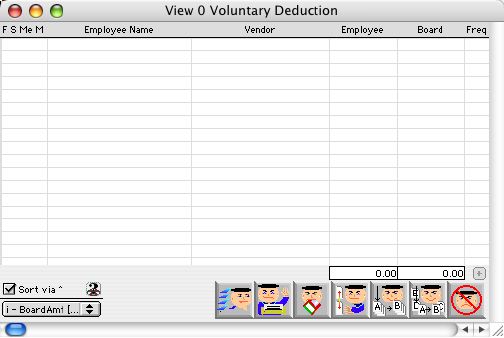
2004/06/22 0060
Voluntary Deduction Listing Window
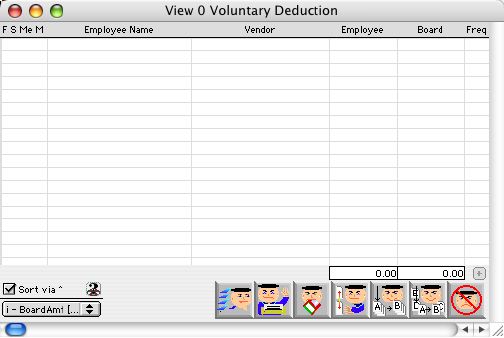
Voluntary Deduction Listing Window displays each of the deductions. The window includes the following fields:
Header Row
F: Federal Tax Shelter
S: State Tax Shelter
Me: Medicare Tax Shelter
M: Mandatory Field
Employee Name: Deduction list of the Employee
Vendor: Deduction list of the Vendor
Emp/Check: Employee Deduction Amount or Percentage
Board/Check: Board Deduction Amount or Percentage
Flex: Flex amount included in the board amount, this column disappears/or turns blank if amount is a percentage with calculation.
Freq.: Pay Frequency of the deduction whether it is monthly (MO), bimonthly (BM) or every paycheck (EP)
Description: The description of this specific Employee Voluntary deduction. This field in most cases are blank.
Vendor C: Vendor ID of the payroll deduction vendor which is used by the system.
Payroll Profile Code: Payroll Deduction ID created by the system
Comment: Comment about this specific Employee Voluntary deduction.
Icon Buttons
 Search/Query Payroll Deduction Button opens a query dialog box.
Search/Query Payroll Deduction Button opens a query dialog box.
 Print Button allows you select to print the list with vendor name, list with salary, and custom using quick report editor
Print Button allows you select to print the list with vendor name, list with salary, and custom using quick report editor
 Delete/Remove the selected record.
Delete/Remove the selected record.
 Employee Deduction Setup Button. is used to change the current 's specific amount to the new set amount.
Employee Deduction Setup Button. is used to change the current 's specific amount to the new set amount.
 Edit the Deduction Button. allows you to edit the employee's deduction
Edit the Deduction Button. allows you to edit the employee's deduction
 Modify Button allows you to modify selected payroll profile.
Modify Button allows you to modify selected payroll profile.
 Cancel/Escape Button cancels the current action and closes the window without saving.
Cancel/Escape Button cancels the current action and closes the window without saving.