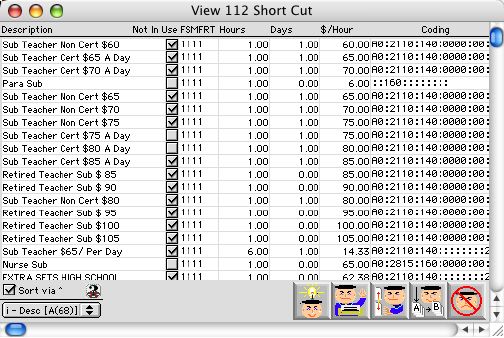
2004/06/22 0062
Payroll Miscellaneous Pay Short Cut Listing Window
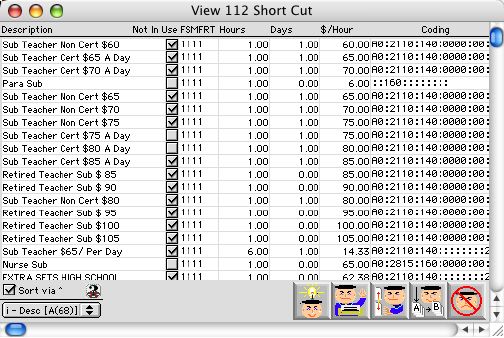
The Payroll Miscellaneous Pay Short Cut Listing Window displays shot-cut information about miscellaneous pay. This window contains information about each miscellaneous expenses, its coding and the various type of taxes they are subjected to.
Header Row
Description: This field briefly describe a miscellaneous expense, stating what the expense is and at what rate.
Not In Use: When this box is checked, it means that particular expense is not included in the total calculation of miscellaneous pay in the payroll through short cut.
Coding: Part or full Expense Ledger code that describes of funding for each expense.
F: Federal tax applicable
S: State tax applicable
M: Medical tax applicable
F: FICA tax applicable
R: IMRF- State Retirement Fund applicable
T: TRS-Teachers' Retirement System applicable
Hours: Number of hours the job get done
$/Hours: Pay rate for that Miscelaneous pay
Icon Buttons
 New Record Button creates a new input record.
New Record Button creates a new input record.
 Print Button prints a record or opens a print selection dialog
Print Button prints a record or opens a print selection dialog
 Modify Button allows use of Next Record, Previous Record navigation buttons.
Modify Button allows use of Next Record, Previous Record navigation buttons.
 Cancel Button closes the current action and closes the active window.
Cancel Button closes the current action and closes the active window.