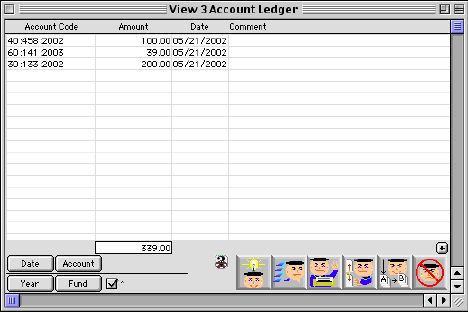
0065
Balance Sheet Account Listing Window
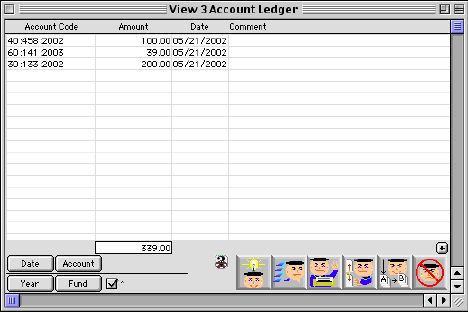
This is the listing window for the Balance Sheet accounts. In this window you are able to Add, query, view, and edit balance sheet accounts.
Header Row
Account Code: The code which the accounting ledger is charges against
Amount: Amount of the accounting ledger transaction
Date: Date the ledger was reconginized
Comment: Any comment of inforrmation about the transaction if needed
Sort Buttons
 This button will let you sort by date.
This button will let you sort by date.
 This button will let you sort by Account Number
This button will let you sort by Account Number
 This button will let you sort by Fiscal year.
This button will let you sort by Fiscal year.
 This button will let you sort bby Fund.
This button will let you sort bby Fund.
 When checked will sort listing in Ascending order, when unchecked will list window in Descending order.
When checked will sort listing in Ascending order, when unchecked will list window in Descending order.
Icon Buttons
 Create a new balance sheet account
Create a new balance sheet account
 Query/Search
Query/Search
 Print
Print
 For Future version Usage.
For Future version Usage.
 Edit selected accounts.
Edit selected accounts.
 Cancel/Escape
Cancel/Escape