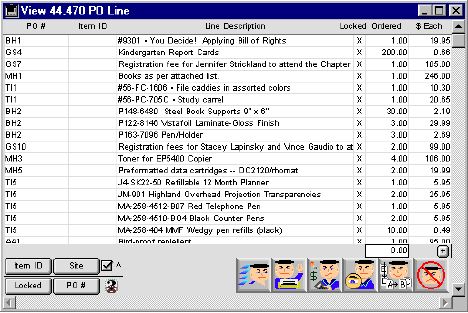
2004/02/12 0067
Line Condition Listing Window
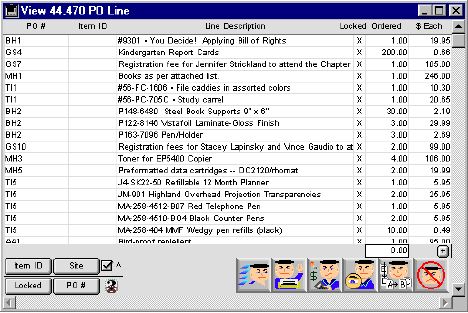
The Line Condition Listing Window, describes each line item from the purchase order.
This window includes the following data fields and command buttons:
Header Row
PO #: The ID number of the spending, from PO, IM, RE, and RB.
Item ID(if any): A school catalog number (item ID #) set up in the system.
Line Description: Description of the product that was ordered.
Locked: If an "X" is marked, the line item has been fully received, thus locked.
Ordered: Quantity of items ordered on the line.
Received: Quantity of item received on the line.
$Each: Dollar amount per each item.
Extension: The price each multiply by the quantity ordered
Product ID: The Vendor's Product ID number (if applicable or known)
Line ID: The internal Line ID number
Taxed: If an "X" is marked, this line item is subject to tax
Tax Extension: The amount of tax this line is subjected to
Pending: Quantity of items not yet received.
Special Keys
 If the line listing window is more than 100 lines, the system will not calculated the total amount of quantity display in the text box. This button will calculate the amount of quantity to be display for the user.
If the line listing window is more than 100 lines, the system will not calculated the total amount of quantity display in the text box. This button will calculate the amount of quantity to be display for the user.
Sort Buttons
 Sorted by the item ID (if any)
Sorted by the item ID (if any)
 Sorted by the locking Status.
Sorted by the locking Status.
 Sorted by the Site.
Sorted by the Site.
Icon Buttons
 Search/Query Button - Search or query the database for the specific purchase order line. The line query dialog will show up to allows the user to search for the data as needed.
Search/Query Button - Search or query the database for the specific purchase order line. The line query dialog will show up to allows the user to search for the data as needed.
 Print Button - Print the purchase order line report, by current list or custom list.
Print Button - Print the purchase order line report, by current list or custom list.
 Calculate Button - The average price purchased for the total line items.
Calculate Button - The average price purchased for the total line items.
 View Button - Take you to the view line item window.
View Button - Take you to the view line item window.
 Modify Button - Take you the the modify the line item line window. In this window you can make changes to the line item.
Modify Button - Take you the the modify the line item line window. In this window you can make changes to the line item.
 Cancel/Escape Button - To cancel out of this window.
Cancel/Escape Button - To cancel out of this window.