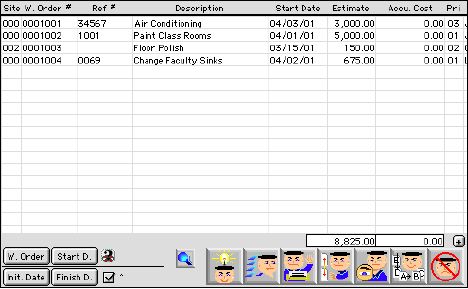
0069
Work Order Listing Window
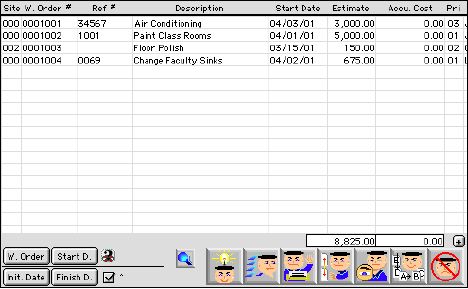
This is work order listing window which allows the users to view all the available work orders in the database.
Header Row
Site: The site code of the location the work order will be performed.
W. Order: The work order #.
Ref #: The reference # of the work order (if any).
Description: The description of the work order.
Start Date: The start date of the work order.
Estimate: The estimate cost of the work order.
Accu. Cost: The accumulating cost of the work order as up to now.
Pri: The priority of the work order, 01 is highest, 02 is standard, and 03 is low.
Authorized By: The person who authorized the work order.
Finish Date: The date of the work order will end.
Sort Buttons
 Sort by the work order #.
Sort by the work order #.
 Sort by the start date of the work order.
Sort by the start date of the work order.
 Sort by the initial date of the work order.
Sort by the initial date of the work order.
 Sort by the finish date of the work order
Sort by the finish date of the work order
Special Keys

 Quick search with the work order # (either scan or enter the exact work order#)
Quick search with the work order # (either scan or enter the exact work order#)
 If the work order listing window is more than 100 lines, the system will not calculated the total dollar amount of estimate and accumulating cost to be displayed in the text box. This button will calculate the total dollar amount to be display for the user.
If the work order listing window is more than 100 lines, the system will not calculated the total dollar amount of estimate and accumulating cost to be displayed in the text box. This button will calculate the total dollar amount to be display for the user.
Icon Buttons
 Add/New - Add a new work order. The system will show up a add work order windo.
Add/New - Add a new work order. The system will show up a add work order windo.
 Search/Query - Search the work orders in entire database. Takes the user to the Work Order Query Dialog window.
Search/Query - Search the work orders in entire database. Takes the user to the Work Order Query Dialog window.
 Print - Print selected work order(s) in detail, current list and custom query. Takes the user to the Print Work Order Dialog window.
Print - Print selected work order(s) in detail, current list and custom query. Takes the user to the Print Work Order Dialog window.
 Set up - Pick and lock the work order as final.
Set up - Pick and lock the work order as final.
 View - View a work order only, cannot be changed or modified.
View - View a work order only, cannot be changed or modified.
 Modify - Modify the selected work order.
Modify - Modify the selected work order.
 Cancel/Escape - Cancel the work order listing window.
Cancel/Escape - Cancel the work order listing window.