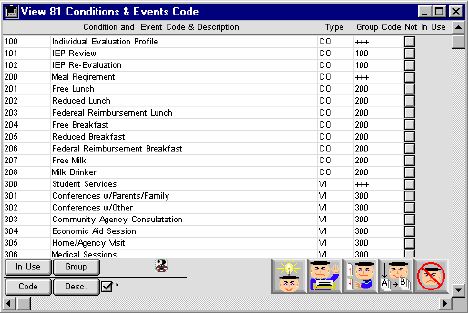
0070
Condition & Event Codes Listing Window
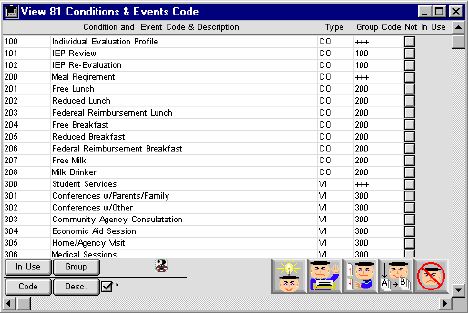
Condition & Event Codes Listing Window displays all the codes in use and not in use by the school .It also allows you to turn on the codes you want to use and turn off codes you do not want to use .Local codes can also be made and modified by an authorized personnel.
Header Row
Code: Display field of condition & event codes.
Condition & Event Discription: Display field for discription of condition & event codes.
Type: Display field for type of condition or event.
CO: "CO" means condition
VI: "VI" means visit.
Group Code: Display field for group code
Code Not In Use: Check boxes that shows codes not in use.
Sort Buttons
 Sort by codes in use button.
Sort by codes in use button.
 Sort by group code button
Sort by group code button
 Sort by code button.
Sort by code button.
 Sort by code discription button.
Sort by code discription button.
Icon Buttons
 Add New Record Button opens a new input form window and allows you to make a new record.
Add New Record Button opens a new input form window and allows you to make a new record.
 Print Button allows you to print a record or opens a print selection dialog window.
Print Button allows you to print a record or opens a print selection dialog window.
 Setup Button opens setup window where you can turn on codes you want to use or turn off codes you do not want to use.
Setup Button opens setup window where you can turn on codes you want to use or turn off codes you do not want to use.
 Listing Edit Button allows you to toggle between view and edit modes, and also allows the use of next and previous record navigation buttons.
Listing Edit Button allows you to toggle between view and edit modes, and also allows the use of next and previous record navigation buttons.
 Cancel /Escape Button allows you to cancel an action and exit the active window.
Cancel /Escape Button allows you to cancel an action and exit the active window.