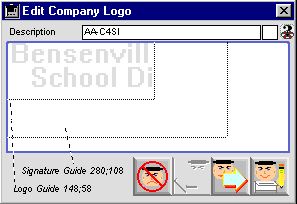
0071
Graphic Logo Input Window
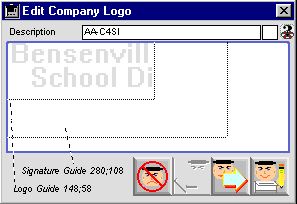
Graphic Logo Input Window allows you to input school's logo, and stores electronic signature of the school's main signatory. As indicated, the signature, and logo need to be 280 by 108, and 148 by 58 respectively pixels base on 72 dpi.
Input Fields
Description: Display field for name of the logo
Null Space: This is the space one should click to see the logo if the color is in reverse as in input condition
Logo Field: Input space for the logo.
Icon Buttons
 Cancel /Escape Button.Cancels the current action and closes the active window.
Cancel /Escape Button.Cancels the current action and closes the active window.
 Previous Record Button.Opens the previous record in a sequence.
Previous Record Button.Opens the previous record in a sequence.
 Next Record Button.shows the actual electronic.signature
Next Record Button.shows the actual electronic.signature
 Write Button.Writes the input to the database.
Write Button.Writes the input to the database.