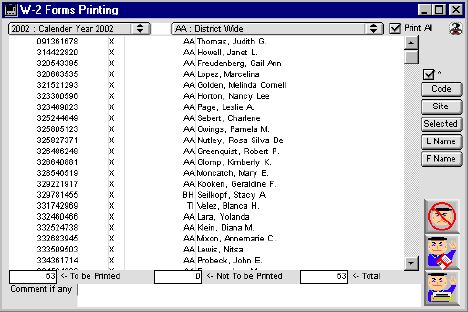
0077
Choose To Print Tax Form
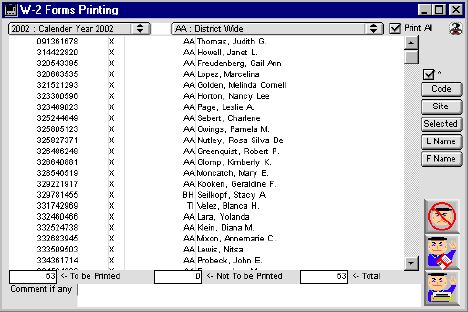
Choose To Print Tax Form window allows you to print selected employees tax forms. Fiscal Year Popup Menu and Site code Popup menu appear at the top. The Print all check box when selected, will turn all flags on. The window lists the following fields:
Input/Display Fields
Fiscal Year: Pop-Up menu - Chooing the specific ficsal year
Site: Fill-in/Pop-Up menu - List of sites to select
Social Security Number: Group scrollable list- Social Security number of the employee
Selection Flags: Group scrollable list - indicate select or un-select to inclued in the printing
Site ID: Group scrollable list - show the site the emplyee was assigned to in that fiscal year
Employee's Name: Group scrollable list - show to show the employee full name
To be Printed: Display field to show how many are currently selected to be printed
Not to be Printed: Display field to show how many are not currently selected to be printed
Total: Display field to show how many are currently selected
Comment: Comment that one would like to put on the comment section of the W2
Sort Buttons
Code: Sort by code
L Name: Sort by last name
F Name: Sort by first name
Site: Sort by site
Selected: Sort by selected employees.
Icon Buttons
 Cancel Button cancels the print tax form and cancels window.
Cancel Button cancels the print tax form and cancels window.
 Delete Button saves tax forms to disk.
Delete Button saves tax forms to disk.
 Print button sends you to Choose Tax Form before Printing dialog
Print button sends you to Choose Tax Form before Printing dialog
Note all employee numbers with an " x " next to them are considered selected by the system