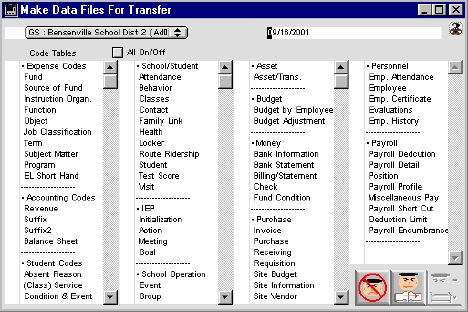
0078
Select Data Group for Transmission/Receiving
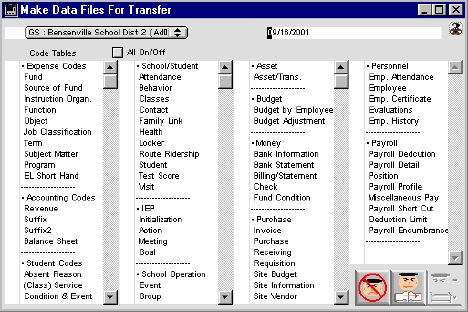
This dialog is the control center for upload/download files of selected groups which is base on the following 2 criteria. The school site or all site that is/are involved. The date the data beginning to be needed. By selected the selected group(s) the one with a "•" in front of the word. If and only if the files are also on the downloaded data file will the data be merged to the current system. Once and individually selected and un-select one or all of the items in the selected group even the group is selected or not selected.
Input/Display Fields
Sites: Fill-in/Pop up menu allow the user to select the site or all sites that the down load/up load need to be involved.
Date: The date entered will be the limiter of the download. By indicating which date the system will gather all selected data tables related to the group(s) selected base on the internal modification date larger or equal to the date entered
All On/Off: Check box - With one click all groups can be selected ot deselected
Icon Buttons
 Close the window and close the current operation.
Close the window and close the current operation.
 Go to specific select table base on C4SI SD's internal table number for more precise Transmission/Receiving Dialog which is totally base on table number ONLY.
Go to specific select table base on C4SI SD's internal table number for more precise Transmission/Receiving Dialog which is totally base on table number ONLY.
 Clicking this button the selected group of groups of files will be download or upload.
Clicking this button the selected group of groups of files will be download or upload.