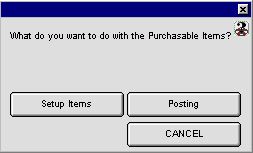
0081
Purchasable Item Setup Dialog
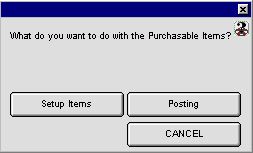
This is the Purchasable Item Setup Dialog that allows the user to setup items and/or post items in inventory.
Buttons
 Brings the user to the Universal Code Setup Dialog window to setup the item with the options of viewing all the items and select the item(s) use or not in use in the system.
Brings the user to the Universal Code Setup Dialog window to setup the item with the options of viewing all the items and select the item(s) use or not in use in the system.
 Posts purchasable items into inventory. Also lets the user know that there is no inventory to be updated and/or posted.
Posts purchasable items into inventory. Also lets the user know that there is no inventory to be updated and/or posted.
 Cancels the user out of this window and returns them to the View Purchasable Item window.
Cancels the user out of this window and returns them to the View Purchasable Item window.