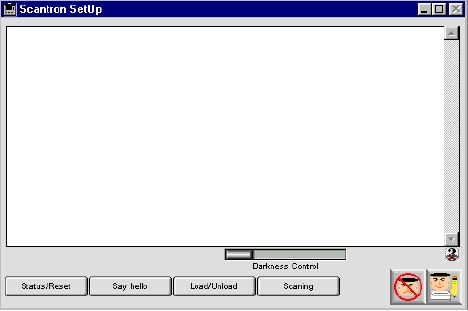
0083
Student Test Scantron Setup Dialog
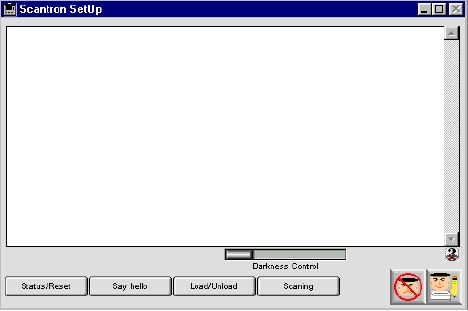
This allow the user to scan items or report before printing, it allows the user to set up scanning option. The window include buttons to reset load and unload any changes in a document
Special Keys
Darkness control: Slide rule - by dragging this to a certain level you change the darkness and brightness of the scanning process.
Buttons
Status/Reset: Status and reset button The scan
Say hello: Add hello to your setup before scanning
Load/Unload: Load and unload information to be scanned.
Scaning: Scanning this begins the process of scanning
Icon Buttons
 Cancel/Escape
Cancel/Escape
 Write the current process and close the window.
Write the current process and close the window.