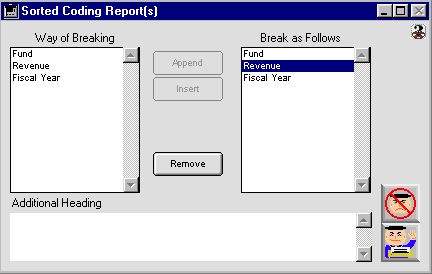
0084
Arrangement Ledger Report Sort Dialog
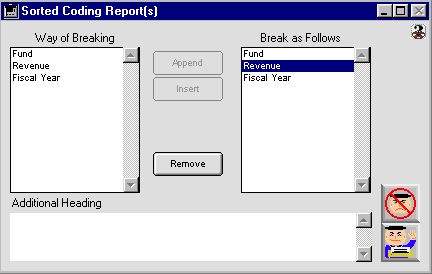
This window is used to Sort and Print selected data. This screen shot show data from a specific school district. The Way to Break list can have as many as seven different components,but needs only three to work in the system. Those components are set by the school district.
Input/Display Fields
Way of Breaking: Scrollable list - display the fund code that can be selected
Append: Button - this moves selected data from the way of breaking listing to the Breaks as Follow list
Insert: Button - -inserts a data field between two previous selected data fields in the "Breaks as Follow" Listing
Remove: Button - removes a selected data field from the "Break as Follow" Listing
Break as Follows: Scrollable list - display the fund code that can are selected and in specific order This window displays different Sorts criteria selected
Additional Heading: Scrollable field - allow more information to be included in the header of the report
Icon Buttons
 CANCEL and close a window.
CANCEL and close a window.
 PRINT: Generates output in the form of a report either printed or to disk depending on the options presented.
PRINT: Generates output in the form of a report either printed or to disk depending on the options presented.