
0088
Conflict Matrix for Schedule

This This window is used to set up a brand new or revise class schedule(s) for a particular student for a specific date. This can also be used to stop classes enrollment that are no longer valid and to prevent class schedule from over lapping.
Input/Display Fields
Schedule for: The date the schedule is being considering.
Site: Fill-In/pop-Up menu - to select a specific site
ID#: Gives the user the ability to find a student by their ID number using bar scan
Name: Fill-In/pop-Up menu - This also allow the selection to be via first name or last name. To select a specific student
Schedule: This area stores the meeting times and the class code in a matrix format from Monday thru Friday. This area takes the desired time and inserts the internal class code that meets at that time. If a conflict exist the system will place a symbol in the troubled area.
Text Bar: Display field - Name of the selected student and the date of the user in interested in.
Classes Input: 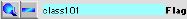 This selection of the window is activated when the Calculate Button is pressed. The user has the ability to take a in-depth look at the selected class, the ability to delete a class, and change the name of a class from the students schedule.
This selection of the window is activated when the Calculate Button is pressed. The user has the ability to take a in-depth look at the selected class, the ability to delete a class, and change the name of a class from the students schedule.
Include Layout of Classes. From this section the user can add a student to a selected class. The user can take a deeper look at the class.
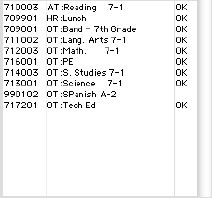
Class Code: Group scrollable list - Displays the internal code to identify the class.
Type: Group scrollable list - Displays the type code of the listed class
Description: Group scrollable list - Displays a decryption of the listed class.
"ok": Group scrollable list - This field tells the user whether or not the class has a conflict.
Sort Buttons
 Sorts the listing by class.
Sorts the listing by class.
 Sorts the listing by Description
Sorts the listing by Description
Icon Buttons
 Cancel, Return to previous screen
Cancel, Return to previous screen
 Give the user the ability make changes to the class listing
Give the user the ability make changes to the class listing
 Gives the user the ability to select a new student without saving changes.
Gives the user the ability to select a new student without saving changes.
 Writes the record to the database.
Writes the record to the database.