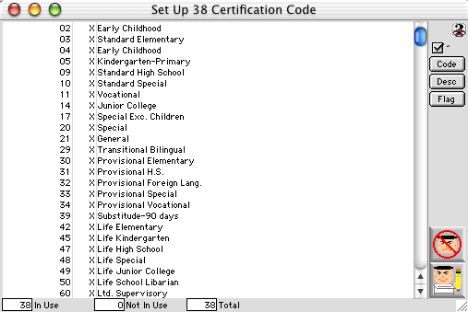
0089
Universal Code Setup Dialog
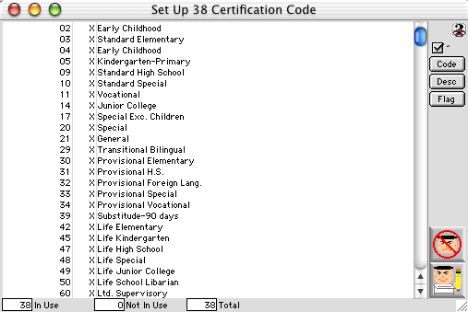
Set Up any codes within C4SI SD's Coding system. Use the scrollable window which displays all cureent and non current Codes within. Also show Status and Code Description. X is a flag that denotes the code status is active.
Input/Display Fields
Code: Group Scollable List - to show the code that is being setup
Flag Group Scollable List - to show the status of the code that is being setup
Description: Group Scollable List - to Describe the code that is being setup
In Use Display: Display - Number of certificates in Use
Not in Use: Display - Number of certificates Not in Use
Total Codes: Display - Sum of In Use and Not in Use.
Sort Buttons
Code: Sorts by code.
Desc: Sorts by description,
Flag: Sorts by status. Selected or active codes are displayed first.
Icon Buttons
 Cancel the current action and closes the active window.
Cancel the current action and closes the active window.
 Accept/writes the changes made to the system.
Accept/writes the changes made to the system.