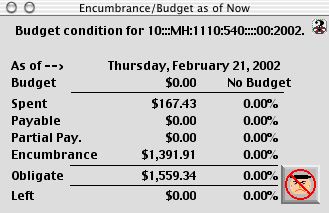
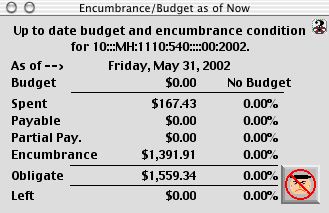
0093
Check Encumbrance and Budget Window
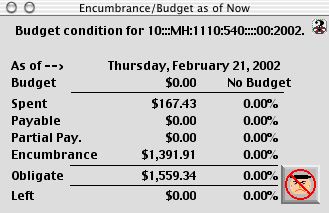
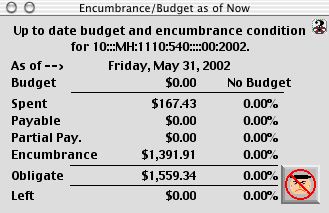
Check Encumbrance and Budget Window allows you to view budget or encumbrance for that fund code based on the button used on the previous window. When clicked the encumbrance button on the previous window, you should see the budget and encumbrance condition window. When clicked the budget button on the previous window, you should see the budget condition window for that fund
Input/Display Fields
As of: Date you are viewing the display field.
Budget: Amount and the percentage of the budget in the display field.
Spent: Amount and the percentage of the fund in the display field.
Payable: Amount and the percentage of the fund in the display field.
Partial pay: Amount and the percentage of the fund in the display field.
Encumbrance: Amount and the percentage of the fund in the display field.
Obligate: Amount and the percentage set aside of the fund in the display field.
Left: Amount and the percentage of the fund in the display field.
Icon Buttons
 Cancel/Escape
Cancel/Escape