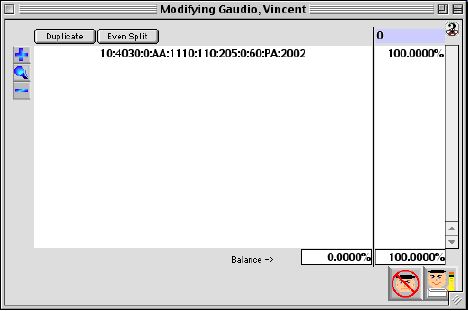
0094
Labor Code Add /Edit Window
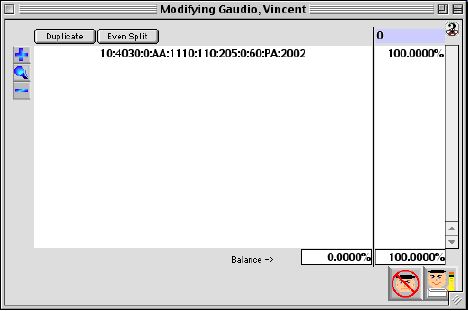
Labor Code Add /Edit Window allows you to add a new labor code for an employee by clicking the add (+) sign, it also allows you to view and modify an exiting labor code by clicking the magnifying glass button, and also to delete an exiting labor code. This window also allows you to specify the percentage of budget if you have more than one labor code , and it also allows you to duplicate an exiting labor code.
Input/Display Fields
Duplicate: Button - allows you to duplicate an exiting labor code
Even Split: Button - allows you to split the budget across labor codes evenly
Percentage: fields allow one to put in numeric value for the highlighted labor
Add: Icon Button - allow one to add an extra labor code line
Modify: Icon Button - allow one to modify an assist labor code line
Delete: Icon Button - allow one to delete an assist labor code line
Coding: Group Scrollable List - show the list of the labor codes
Percentage: Group Scrollable List - show the list of the each labor code's percentage involved
Balance: Display Field - Show the balance if the current total of percentage does not add up to 100%
Balance: Display Field - Show the current total of percentages
Icon Buttons
 Cancel /Escape Button. cancels the current action and closes the active window.
Cancel /Escape Button. cancels the current action and closes the active window.
 Write Button. records input to the database.
Write Button. records input to the database.