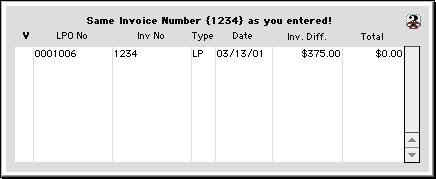
0095
PO Listing for Cross Referencing
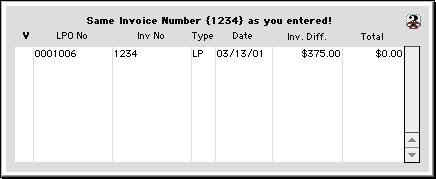
This listing window lists purchase order invoice numbers that already exist in the data files. The listing window will pop up when entering a new invoice with an identical invoice number, warning the user that a same invoice number (....) as you entered already exists.
Input/Display Fields
V: Group scrollable list - Indicates if the invoice number belongs to a voided purchase order.
LPO No: Group scrollable list - Indicates the purchase order number the invoice belongs to.
Inv No: Group scrollable list - Indicates the invoice number.
Type: Group scrollable list - What type of a purchase order, (LP) local purchase order, (IM) impress, (RB) board reimbursement, (RE) impress reimbursement.
Date: Group scrollable list - The date the invoice was written by the vendor
Inv. Diff.: Group scrollable list - The unpaid amount of the invoice
Total: Group scrollable list - The total paid dollar amount of the PO, IM, RB, or RE.