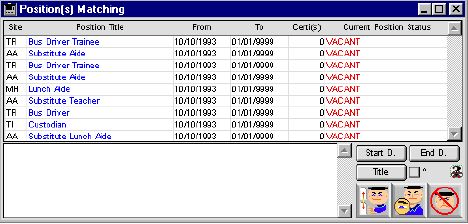
0098
Position Matching Availability Dialog Window
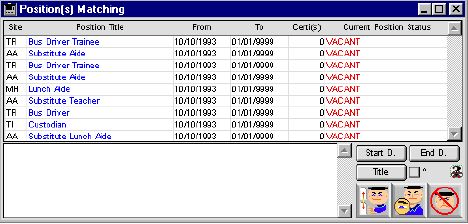
Position Matching Availability Dialog Window allows you to view all available positions in the database and matches them with employees. This scrollable window includes the following fields:
Input/Output Fields
Site: The position will be located at site's code
Position Title: Title of position
Form: Date position will start as of
To: Date position ends
Certif(s): Number of Certificates needed for the position
Current Position Status: Status of position
Commnet: Scrollable field - show the comment of the selected poistion
Sort Buttons
Start D: Sort by start date
End D: Sort by end date.
Title: Sort by title.
Icon Buttons
 Setup Button assigns the selected position to the employee.
Setup Button assigns the selected position to the employee.
 View Button. allows the record detail to be viewed, but not modified
View Button. allows the record detail to be viewed, but not modified
 Cancel /Escape Button. cancels the current action and closes the active window.
Cancel /Escape Button. cancels the current action and closes the active window.