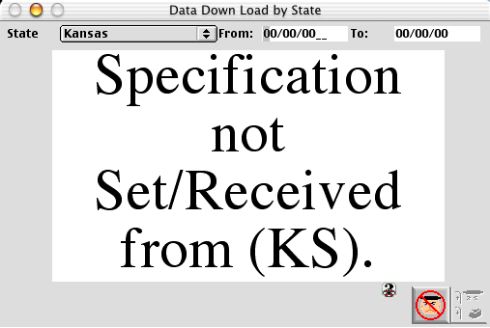
0100
Undefined State Download Window
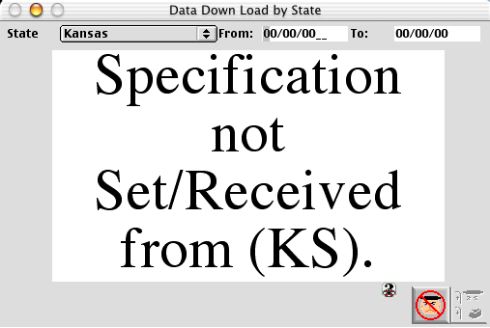
This window is to show the user the specific State download specification are not within C4SI SD's function. This cannot be so, the person have either an unlicensed copy, or an outdate version for all C4SI SD's current installed stated which have state Specification are already installed or written with the system
Input/Display Fields
State: Pop-up menu - This is the state that the current reporting specification is based on. If you see specification not set/received, that means you either in the wrong state or older version of C4SI SD. The State for which the submission report is for.
From: The starting date the selected submission is to start reporting from.
To: The ending date the selected submission is to stop reported at.
Display message: Display field.
Icon Buttons
 Cancel/Escape.
Cancel/Escape.
 Setup for starting the process of gathering data for the submission reporting.
Setup for starting the process of gathering data for the submission reporting.