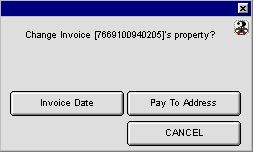
0104
Invoice Setup Dialog
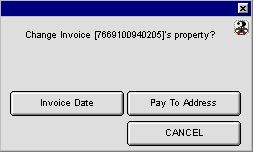
This dialog allow the user to do change and/or update the following properties of the PO invoice selected. This operation can only be applied to one invoice at a time.
Buttons
 When a different invoice date was entered and the invoice was also locked, this button allow one to change the date. e.g. a invoice was put in but at the wrong year. say 11/13/2000 was miss input as 11/13/2001. With this it means the invoice will be delayed for a whole year, this process allow the change of date.
When a different invoice date was entered and the invoice was also locked, this button allow one to change the date. e.g. a invoice was put in but at the wrong year. say 11/13/2000 was miss input as 11/13/2001. With this it means the invoice will be delayed for a whole year, this process allow the change of date.
 In cases where the wrong pay to address is selected and the invoice is already locked, this button allow the user to re-select a different pay to address with which the invoice will be paid. This process will also reduce the amount of the check with which this invoice was always attached to. e.g. credit memo that have caused a negative check can be reverse with this process.
In cases where the wrong pay to address is selected and the invoice is already locked, this button allow the user to re-select a different pay to address with which the invoice will be paid. This process will also reduce the amount of the check with which this invoice was always attached to. e.g. credit memo that have caused a negative check can be reverse with this process.
 Close the current window and Cancel the process
Close the current window and Cancel the process