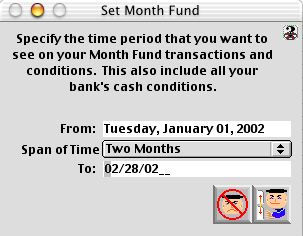
0111
Month/Time Span Report Setup
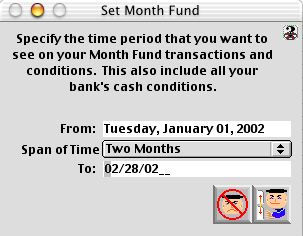
This window is used to run a report with three major details: the Cashier's Cash Report, outstanding checks and outstanding deposits for a specified time. The report will include details such as: check date,vendor,bank statement ID, printed, cleared,type and amount.
Input/Display Fields
From: Beginning of Month Fund Report
Span of Time: Pop-up menu - Select time span,which includes the followings, Monthly, Two Months, Quarterly, Four Months, Six Months, Yearly
To: End of Month Fund Report
Icon Buttons
 CANCEL the action and close the window.
CANCEL the action and close the window.
 SETUP this icon will run the report when pressed.
SETUP this icon will run the report when pressed.