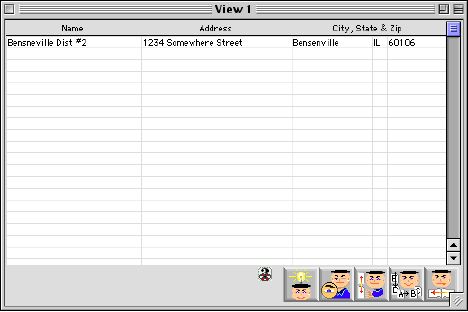
2004//02/10 0115
Vendor Input Window (Pay To Address)
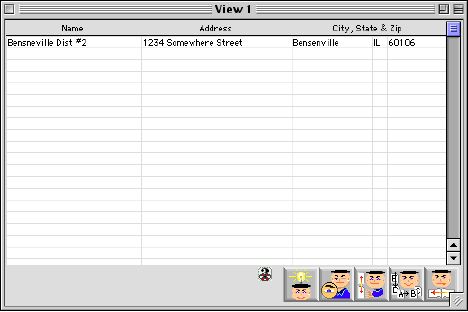
This is a modifiable and viewable window that lets the user view or modify the vendors pay to address.
Header Row
Name: Group scrollable list - The Vendors Name.
Address: Group scrollable list - The address that the user is sending the check to for payment of an invoice (which is the second (paying)address)w.
City: Group scrollable list - The city of the vendors pay to address.
State: Group scrollable list - The State of the vendors pay to address.
Zip Code: Group scrollable list - The Zip Code of that vendor
Icon Buttons
 New Record button Allows the user to Add a New Pay to Address File.
New Record button Allows the user to Add a New Pay to Address File.
 View Button Allows the user to view the highlighted Pay to File.
View Button Allows the user to view the highlighted Pay to File.
 This Button has two uses. This Button can be use to clear the default address setting display field in the previous window. This Button can also be used to make a selected address record the default address in the address setting display field in the previous window.
This Button has two uses. This Button can be use to clear the default address setting display field in the previous window. This Button can also be used to make a selected address record the default address in the address setting display field in the previous window.
 Modify button Allows the user to modify the highlighted Pay to File.
Modify button Allows the user to modify the highlighted Pay to File.
 Page Left button Takes the user back to the previous page(the Vendor first input window).
Page Left button Takes the user back to the previous page(the Vendor first input window).