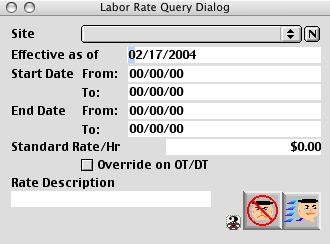
2004/02/17 0118
Labor Rate Query Dialog Window
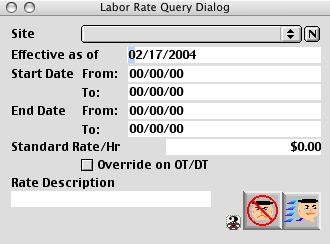
The Labor Rate Query Dialog Window allows you to search/query the labor rate with the following criteria.
Input/Display Fields
Site: Fill-in/Pop-up menu - Allows you to select the site from the pop up menu you want to query. If there is less than 50 sites, the site enterable field in most cases will be disable.
Effective as of: Allows you to query the labor rates as of the date you input in the enterable field.
Start Date: Query by the date span of the start date
End Date: Query by the date span of the end date
Standard Rate/Hr: Allows you to query a specific rates per hour by input in the the enterable field.
Override on OT/DT Check Box - Query the rate that are overridden on OT & DT
Rate Description: Allows you to query the labor rate by input the rate description in the enterable field.
Icon Buttons
 Cancels the current action and closes the active window.
Cancels the current action and closes the active window.
 Performs a search/ query of employees' labor rate records according to criteria
Performs a search/ query of employees' labor rate records according to criteria