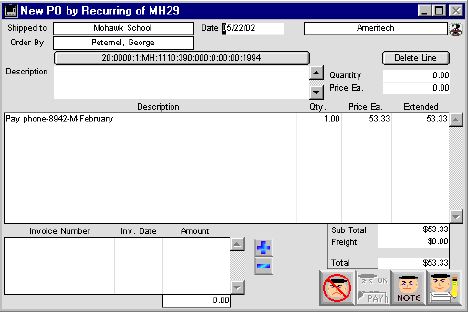
This modifying window allows the user to add a new recurring purchase order through the set up button on the purchase order listing window.
Input/Display Fields
Shipped to: Display Field - The site or location the recurring purchase order is being shipped to.
Date Display Field - The date the recurring purchase order was written.
Company name Display Field - The name of the vendor.
Order By Display Field - The person who ordered the made purchase order.
Coding Button - The expense ledger code used for this recurring P.O..
Delete Line: Button - Allows the user to delete the line items.
Description: The description of each highlighted recurring purchase order line.
Quantity: The quantity of the recurring purchase order line allows the user to enter a different quantity for an existing item.
Price Ea.: The price each allows the user to enter a different price if necessary.
Purchase order listing window shows relating information before and after editing the purchase order lines which includes the following.
Description: Group scrollable list - Shows the existing description of an item.
Qty.: Group scrollable list - Shows the existing quantity
Price Ea.: Group scrollable list - Shows the existing price for each item.
Extended: Group scrollable list - Shows the total price for each line including the quantity multiplied by the price per each item.
The lower left hand corner of the this window has an invoice entry box which you can enter, delete, and modify an invoice. This window includes the following:
Invoice Number: Group scrollable list - Shows all invoice numbers.
Inv. Date: Group scrollable list - Shows the date the invoice was entered into the system.
Amount: Group scrollable list - Shows the total amount of the invoice.
Invoice Total: Display Field - (underneath amount) the total amount of the invoice(s).
 Icon button - The addition button allows the user to enter an invoice.
Icon button - The addition button allows the user to enter an invoice. Icon button - The subtract button allows the user to delete an invoice.
Icon button - The subtract button allows the user to delete an invoice.Sub Total: Display Field - Shows the total amount before freight charge.
Freight: Shows the freight charge if any.
Total: Display Field - Shows the total amount after freight charges.
Icon Buttons Cancels the recurring purchase order process window.
 Allows the user to okay the invoice to be paid.
Allows the user to okay the invoice to be paid. Allows the user to make a note of any important information.
Allows the user to make a note of any important information. The Accept Button records and inputs the data that was entered or modified.
The Accept Button records and inputs the data that was entered or modified.