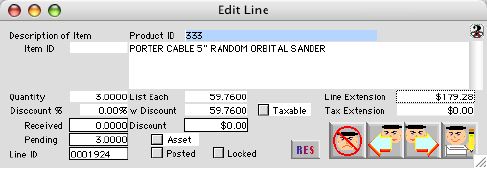
This is the Line Input Window, in this window you describe what you are ordering, put the quantity and cost. Check if the line item is taxable or an asset item.
Input/Display Fields
Product ID: Vendor's Product ID number.
Item ID: The item ID (catalog #) if assist in the system will automatically fill in the description and price each.
Disc: Discount percentage - if present
Description of the Item Description of the line item for ordering can be up to 32,000 characters
On-hand: Display Field - Only shown on initial ordering time when item ID is located in the internal stock to show the quantity of item in stock.
Quantity: Total quantity of items ordered. In case of cancelation of line, Quantity can be zero (0).
List each: Price of the item's list price without any discount
Line Extension: Total Price (Quantity x Price Each=Line Extension)
Discount %: The percentage discount that is applied to this line
w Dicount: The amount that each item cost with discount if applicable.
Taxable: Check box - Check if the the line item is taxable.
Tax Extension Dollar amount of Tax base on the line items extension and local tax rate.
Received: Display Field - Total amount of line items received.
Discount: Display Field - Discount taken for this line
Pending: Display Field - Outstanding quantity of items not yet received.
Asset: Check box - Check if this item is an asset item.
Line ID: the internal ID Number of the PO line in C4SI SD.
Posted Check box - Check if the received item(s) had been posted.
Locked Check box - Will automatically be checked if line is locked, once the invoice is approved.
Icon Buttons
 Cancel Button - Cancels the current action and closes the active window.
Cancel Button - Cancels the current action and closes the active window. Previous Record Button - Opens the previous record in sequence.
Previous Record Button - Opens the previous record in sequence. Next Record button - Opens the next record in sequence.
Next Record button - Opens the next record in sequence. Write button - Accept records input into the database.
Write button - Accept records input into the database.